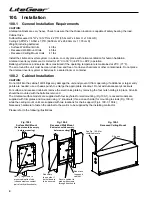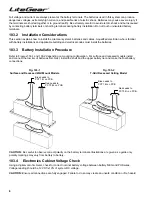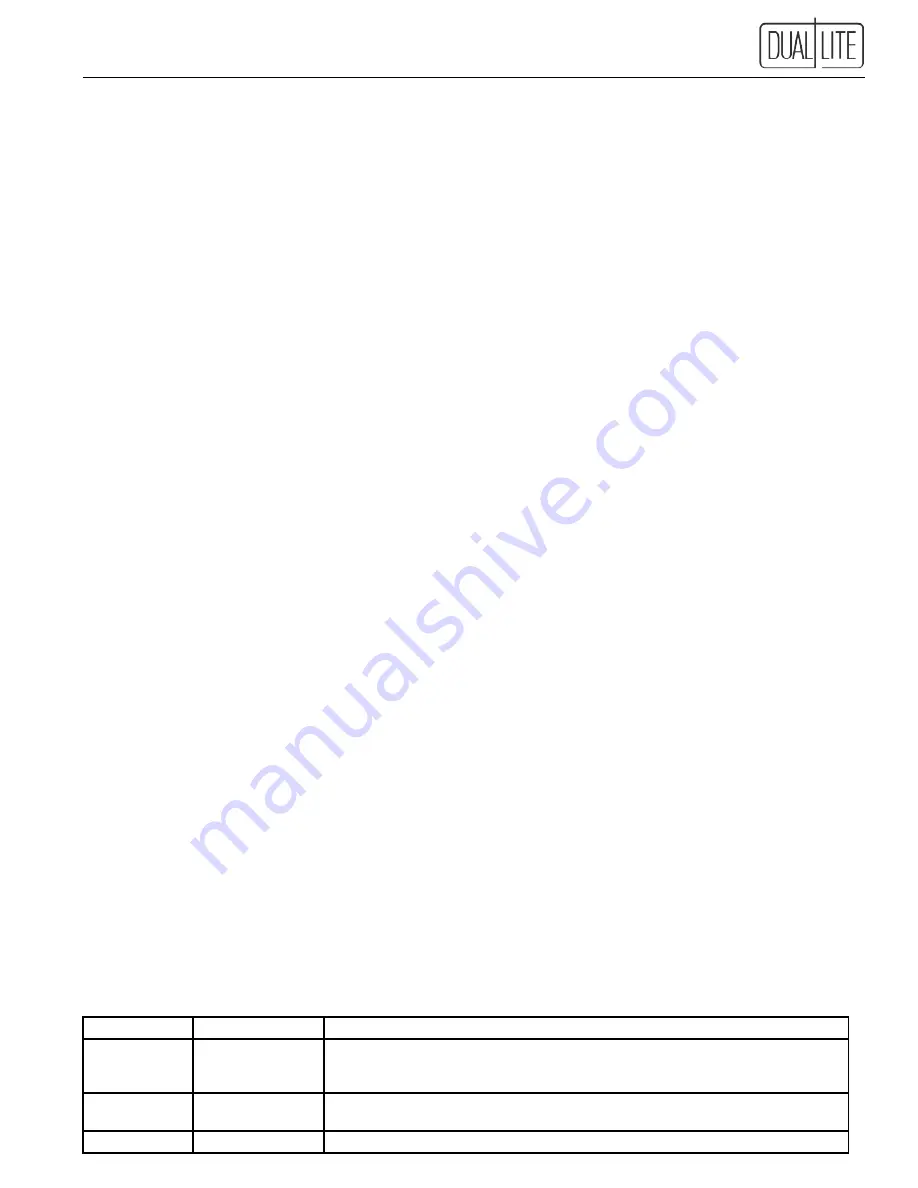
9
LED Display
System Mode
Reason
No Color
Off
• No AC power
• Low Voltage Battery Disconnect circuit activated following extended power outage
• Batteries disconnected
Amber
Inverter-ON
• Test
• Loss of utility
Green
AC-ON/Charging
• Utility applied, branch feeder circuit breaker energized
104. Final Installation Checklist
104.1 Pre-Start-Up Systems Check
Complete the following:
• Ensure the LiteGear Inverter cabinet is securely fastened to a wall or other structure.
• Ensure that the input circuit breaker in the building service panel serving as the AC disconnect to the LiteGear
system is in the OFF position.
• Check for proper ground connections in the LiteGear cabinet, the building service panel, and the external load
distribution panel.
• Check for any loose wiring connections in the LiteGear cabinet, the building service panel, and the external load
distribution panel.
• Check that correct nominal battery voltage (12 VDC) is present in the LiteGear cabinet between the battery NEG
and POS wires.
• Securely fasten cover and ensure no wires are pinched.
105. System Start-Up Procedure
105.1 Sequence of Steps
The LiteGear inverter system is a sophisticated electronic backup power supply. Care must be taken to follow the
steps below in their exact sequence. Failure to do so can result in possible equipment damage or failure.
105.2 Start-Up Procedure Steps
CAUTION:
Familiarize yourself with the shut down procedure (section 300.1) before proceeding.
• Make sure the cover is installed and secured.
• At the building service panel, energize the circuit breaker serving as the AC disconnect to the LiteGear system.
• The system should turn “ON”; the green “AC-ON” LED will illuminate.
106. System Verification
106.1 Initial System Status
The connected load should be energized and the “AC ON” LED should be illuminated (green). Allow a minimum
24-hour charge period before testing the inverter system. If you need assistance, call Dual-Lite’s Technical Support
Center at 1-800-848-6439.
106.2 System Transfer Test
Press the momentary “TEST” switch or, for a prolonged discharge test, de-energize the service panel circuit breaker
serving as AC input circuit breaker. The unit will transfer to inverter mode, the "AC On" LED will extinguish and the
"Inverter ON" LED will illuminate (amber). All connected loads should be energized.
Allow the inverter to run for several minutes or until satisfied with its operation. Energize the service panel breaker to
end the prolonged discharge test and return the unit to standby mode.
200. Status Indicators
200.1 Indicators Provided
The LiteGear system is equipped with two LED indicators: