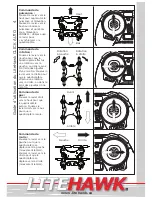A
A
B
B
10+
Quick Tip -
White blades and LED lights in the
front with red blades and LED lights at the rear.
This helps you know which is the front and which is
the rear!
Quick Tip -
blade directions are shown to the
right. Each blade has an “A” or “B” stamped on it.
Make sure replacement blades go to the proper
motor or your model will not fly properly.
PLEASE DO NOT RETURN THIS PRODUCT TO ANY RETAIL STORE.
For any questions or problems with this product please visit our website www.litehawk.ca
Made for and distributed by Borgfeldt (Canada) Limited 50 Konrad Cres., Markham, ON L3R 8T4
LiteHa
wk CLICK A
UT
O Instruction Manual
www.litehawk.ca
R