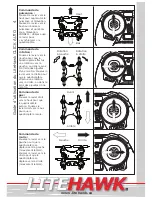Power Switch
LiteHawk CLICK AUTO - Controller Functions
*Familiarize yourself with the Remote and the Quadrocopter - everything should be
turned off.*
Welcome to the World of LiteHawk!
Welcome aboard, this is your new LiteHawk CLICK AUTO! Before we get ready for your
first aerial adventure, let’s cover the basics together!
Attempting to fly your LiteHawk CLICK AUTO without completely reading the manual
may cause injury to yourself and people in the vicinity, as well as damage to the RC
model. Please read the Instruction Manual thoroughly before taking your first flight.
LiteHawk CLICK AUTO - Transmitter Set Up
Battery Installation:
1. Open the Battery Cover.
2. If used batteries are present, remove these batteries from
the unit by pulling up on one end of each battery.
3. Install new batteries as shown in the battery compartment
(+/-).
4. Replace battery door securely.
5. Check your local laws and regulations for correct recycling
and/or battery disposal.
6. Never expose the transmitter or batteries to moisture.
LiteHawk CLICK AUTO - 2.4 Ghz
Your LiteHawk comes with a 2.4 Ghz radio system, which
allows you to play without the fear of ever losing control! Race
or play with countless other pilots. The range of your model is
approximately 100ft which, due to its small size, is in excess
of normal vision. The farther the model goes away from you the smaller it will become
and the harder it will be to determine the model’s direction. We suggest you stay at a
distance between 5ft-25ft, this keeps your CLICK AUTO within a safe operational
distance.
Directional Control Stick
Forward/Backward
Left/Right Roll
Photo - Video
Forward/Backward
Trim
Throttle
Left/Right Rotation
Power Indicator
Left/Right
Roll Trim
Flip Mode
Push
Standard/Sport Modes
Push
Orientation
LiteHa
wk CLICK A
UT
O Instruction Manual
3
www.litehawk.ca
R