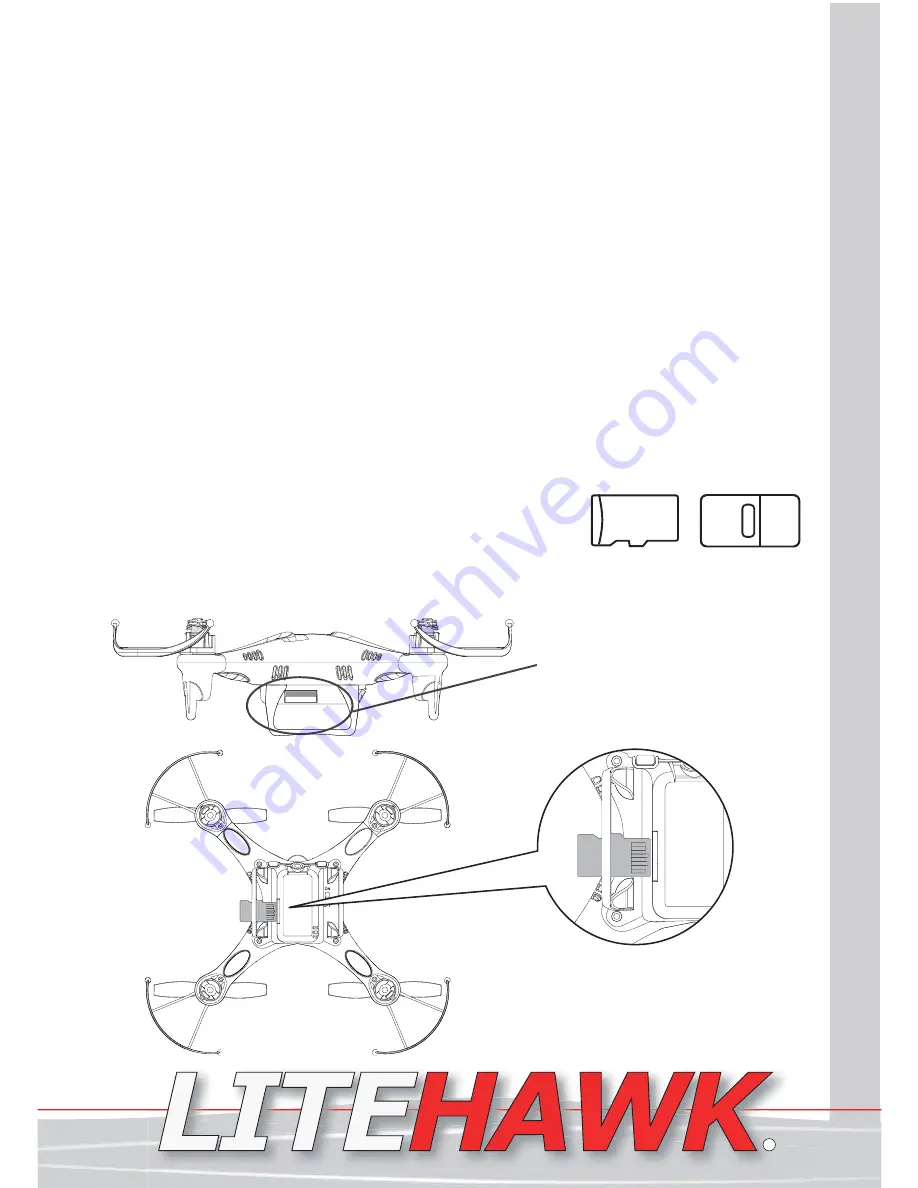
LiteHawk SNAP - First Flight
If you’ve never flown then the first thing you need to learn is throttle control. Slowly and
carefully ramp up the throttle until the model starts to lift off, then as soon as the model
leaves the ground, ease off the throttle gently and let it settle back down. If the hardware
is working correctly the model should remain fairly level, and shouldn’t drift too far. Repeat
this process, lift off gently and then land again, until you have a good feel for how much
throttle is required to keep the model in the air. Try keeping it in the air a little longer -
don’t worry about pitch or yaw and - all we care about right now is that the model stays at
a steady height. Don’t go more than a meter off the ground. If the model drifts too far, ease
off the throttle and land it.
When heading out to fly your model, it’s important to always use common sense.
Do not fly in the following places: Near crowds or high voltage, near any obstacles, wind
speeds over C (3mph), thunder, rain or snow or between high buildings.
- Ensure nothing prevents the smooth running of the moving parts.
- Do not dismantle or tamper with this R/C product or its transmitter. The manufacturer and
distributor will accept no responsibility, expressed or implied, for accidents or injuries
caused as a result of dis-assembly, modification and/or usage against the instructions for
this product.
- Ensure that all batteries are correctly installed and that the Li-Po battery is fully charged
and in good condition.
- Do not touch ANY moving parts during operation.
LiteHawk SNAP - Images and Video
Locate your USB adapter and the micro sd card.
Gently insert the micro sd card
into the SNAP as shown. Note
that the metal pins are facing
the BOTTOM of the quad. Push
gently and the card will snap
into place. Push again to
remove.
LiteHawk SNAP Instruction Manual
8
www.litehawk.ca
R































