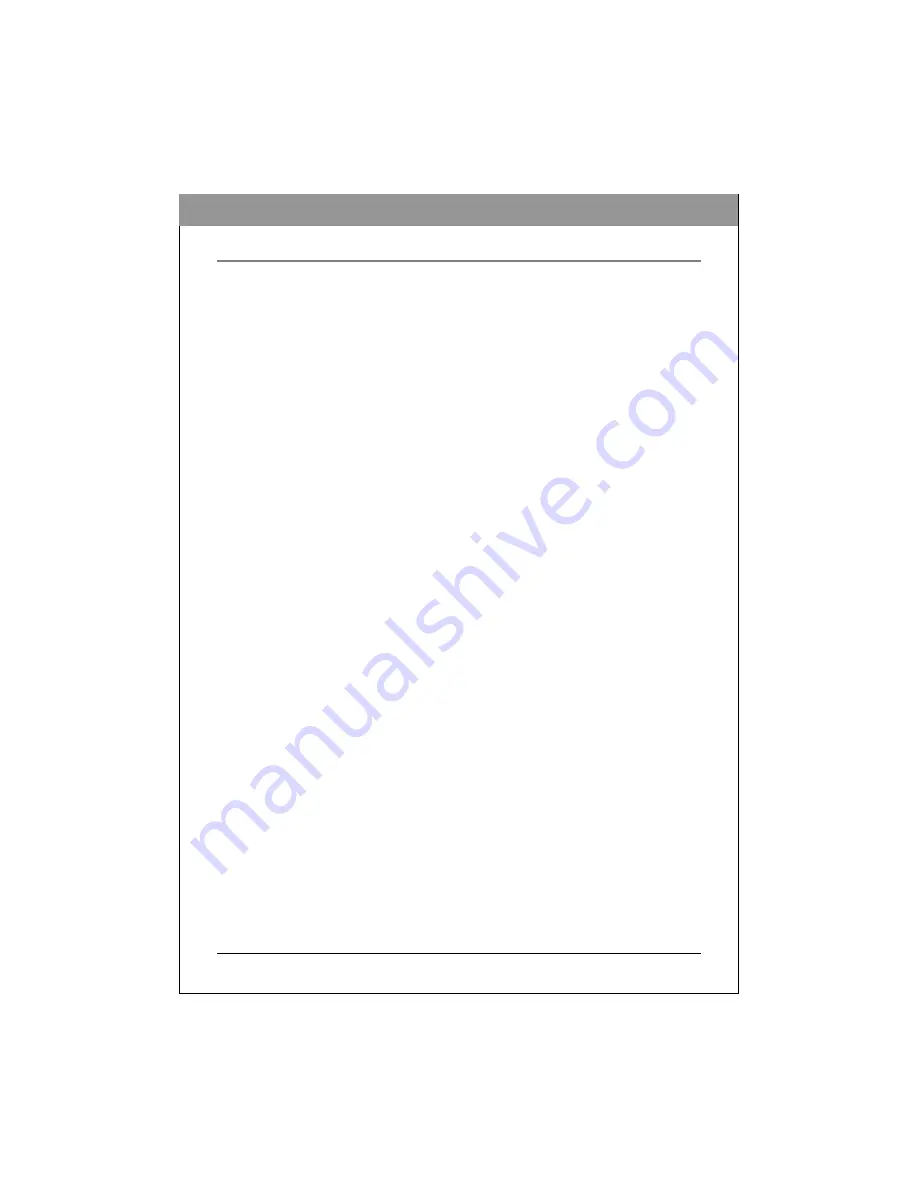
11
ENGLISH
U
SB
2.0
U
SERS
USB 2.0 is a very new technology. Therefore, most computers do not have native support for
USB 2.0. You must install a USB 2.0 adapter card for your External drive to run at USB 2.0
speeds. If you do not have a USB 2.0 card installed, this drive will still work connected to a
standard USB 1.1 connection, but the speed will be limited to USB 1.1 speed. After installing
a USB 2.0 adapter card, follow the steps below for your operating system to verify the USB
2.0 card is installed properly.
Windows® 2000/XP/Vista users:
Right click My Computer and select Properties.
Select the hardware tab.
Click the Device Manager button.
If there is a yellow exclamation point next to Universal Serial Bus Controllers, contact the
card’s manufacturer for help.










































