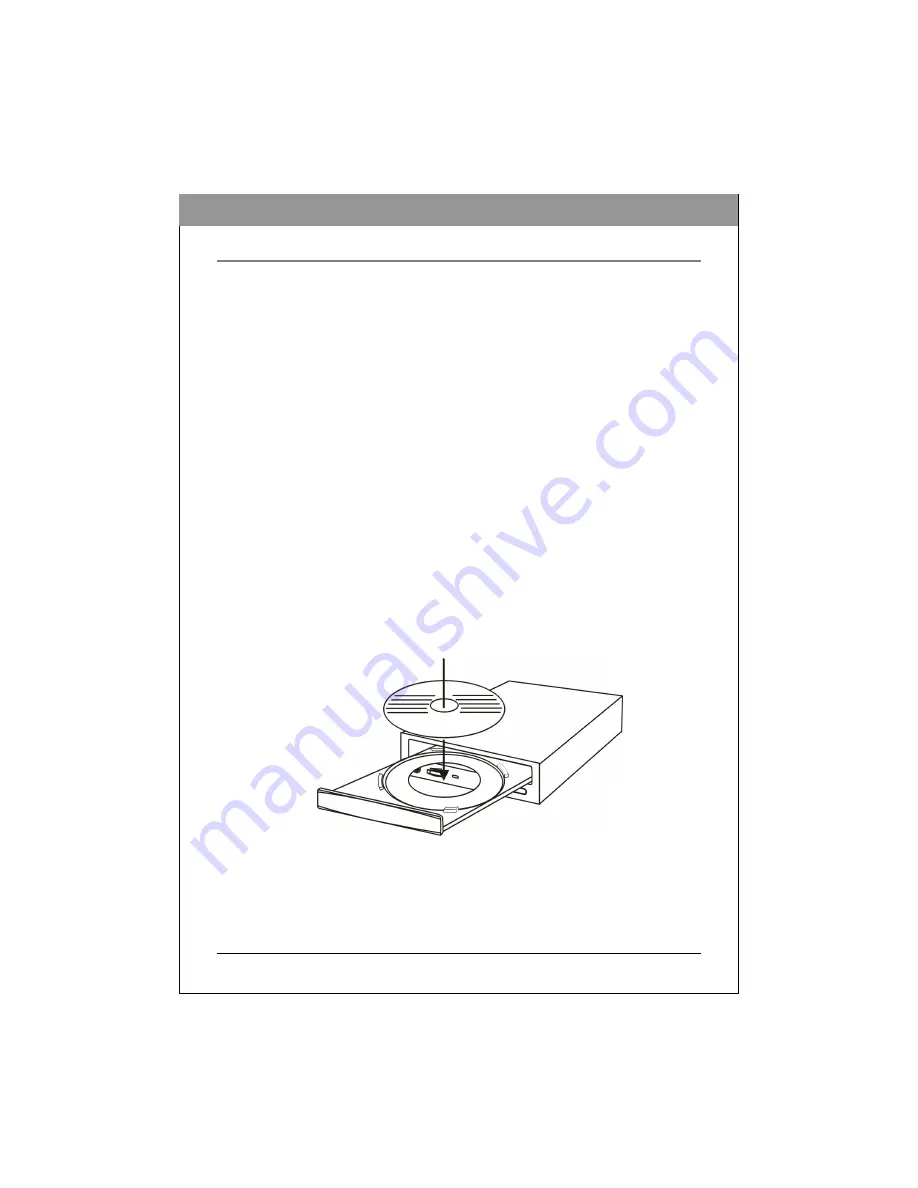
14
ENGLISH
O
PERATION
Installing Necessary Device Drivers
In Windows, the DVD Writer acts as a “CD-ROM Drive” for purpose of installation and
setup. In some cases, you will need to install additional software to make use of all the
features of the DVD Writer.
To use the DVD Writer on a computer:
As a CD-ROM drive:
Most Windows Operating Systems (Windows Vista,
Windows XP, Windows 2000) supply a generic CD-ROM device driver that allows
the DVD Writer to function as a standard CD-ROM drive. You do not need to
install anything else.
As a DVD-ROM drive:
The computer’s operating system (excluding Windows
98SE/ME) also allows the DVD Writer to function as a DVD-ROM drive. You do
not need to install anything else to play DVDs.
As a CD ReWriter or DVD ReWriter:
In order to write to CD or DVD media,
you will need additional software. The Recording software kit included with the
package will offer you function like mastering, packet writing, duplicating, backing
up your hard disk or files, capturing audio, and more.
Loading and Unloading the Tray
(1)
While the DVD Writer is powered up, push the Eject button on the front panel.
The tray drawer slides out in a few seconds.
(2)
Lay a disc with the label facing up in the depression of the tray. The disc
should lie flat in the tray.
Figure: Loading the Tray
(3)
Press the Eject button again and the tray will slide shut within seconds.










































