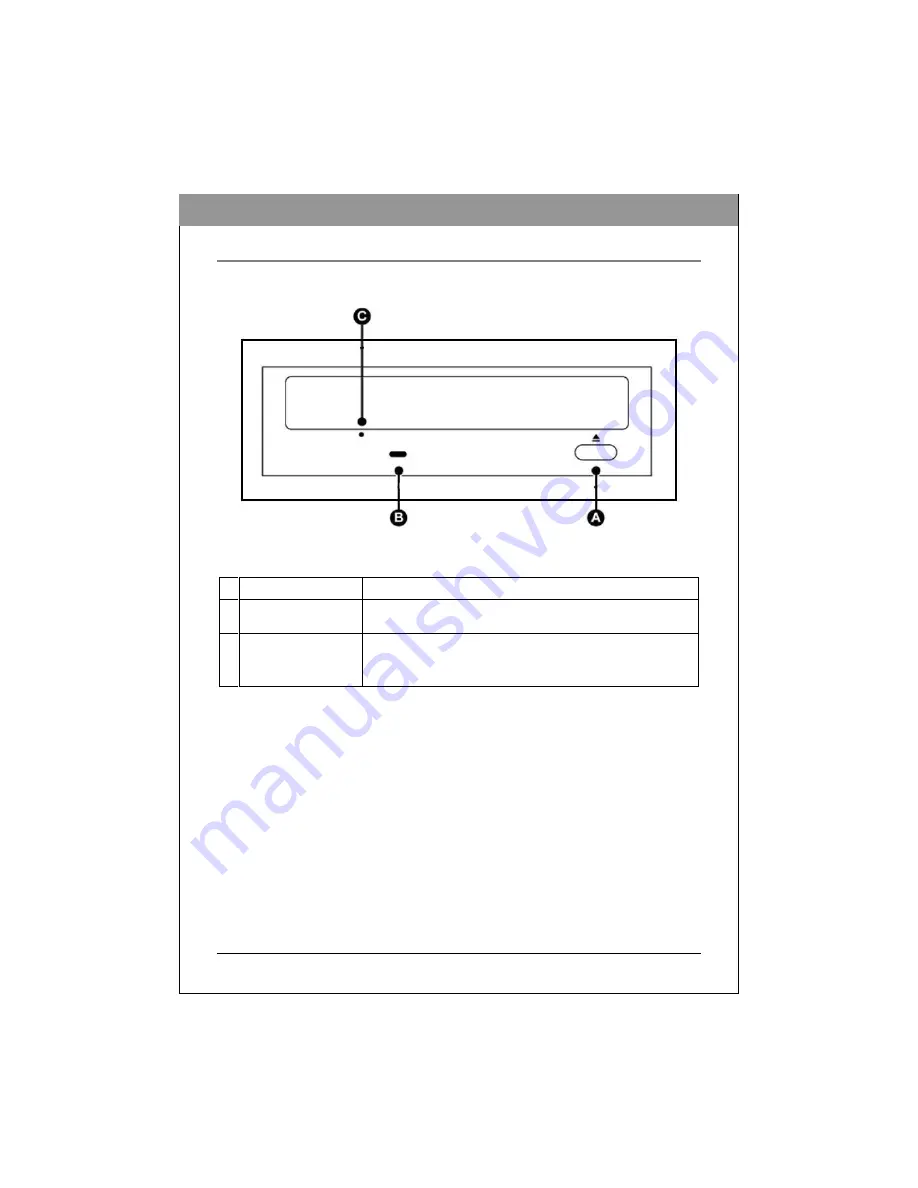
9
ENGLISH
F
EATURES AND
C
ONTROLS
Front View
Figure: Front view of DVD Writer
A
Eject/Close Button
Push button to eject/close the tray.
B
Busy / Write LED
Indication of drive's operation status. The light lit stands for
Busy; the light blinking stands for Write/Rewrite.
C
Emergency
Eject Hole
In case the Eject button isn’t working, insert a small stick or
paper clip into this hole to eject the tray.
Note:
Turn off the power before doing this manual ejection.










































