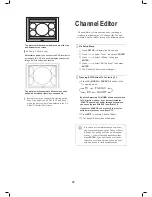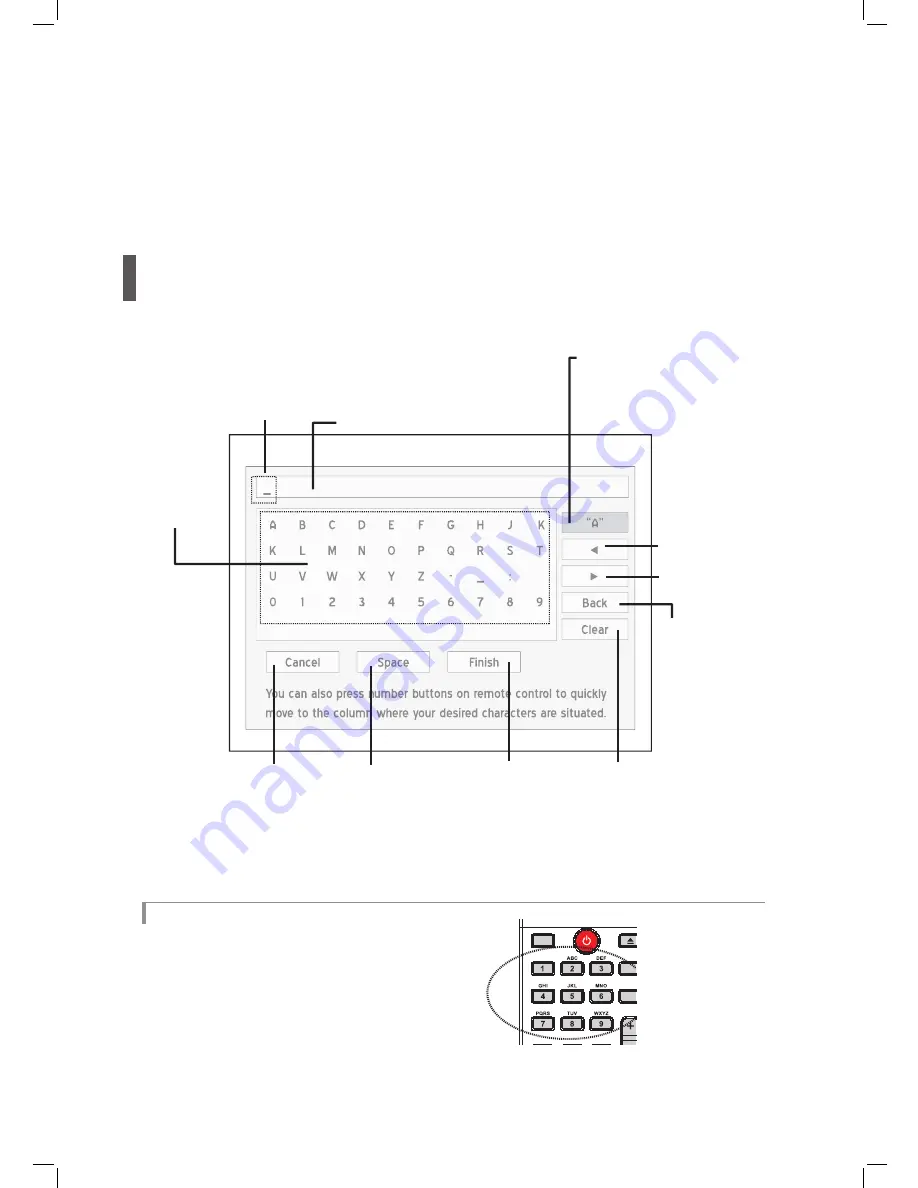
34
On-Screen Input Keypad
On-screen input keypad offers you a simple way to enter fi le names. Entering your desired characters can be easily
done by pressing the
and
ENTER
buttons on your remote control.
Screen Overview
Entry bar
Available
characters,
numbers,
symbols
Input Options:
[A] uppercase letters
[a] lowercase letters
[Symbol] symbols
[International] accented letters
Cursor
Move the cursor
backwards
Move the cursor
forwards
Back button
Press to delete
character one
by one
Clear button
Press to delete all
characters
Finish button
Press to confirm
setting and exit
screen
Space button
Press to insert
space in title/file
name
Cancel button
Press to discard
changes and return
to previous screen
Shortcut Buttons
You can use the number-letter shortcuts on remote
control to quickly select desired characters. When
you press one of the number buttons, corresponding
characters will be highlighted on-screen. Press
the button repeatedly until you desired character
is highlighted, then press
ENTER
to confi rm your
selection.