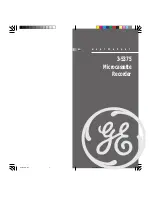15
Channel Editor
Mapping the VCR Plus+® Channels
The VCR Plus+ Programming System (VCR Plus+®) greatly
simplifies Timer Recording. To record a show, just look up its
PlusCode number in your newspaper or magazine listings, and
enter it into the Timer Record menu.
To get started, you must first match your local TV channels to
the Guide Channel Numbers (GCNs). This onetime procedure is
known as “Channel Mapping.”
1.Turn on the TV set and the unit, and switch
your TV’s input source to “AV.”
2. Press [SOURCE] on the unit’s remote control
to switch to “TV.” Press [EDIT] to bring up the
“Channel Editor” menu, press [
] [
] to
select one of the TV channels and press [
].
3.Press [
] [
] to select the “VCR Plus+” icon
and press [ENTER].
The “Guide Channel Number (GCN)” menu is displayed.
4.Press [
] [
][
] [
] to enter the Guide
Channel Number (GCN) and press [ENTER].
5. Repeat as necessary.
6. When finished, press [
] [
][
] [
] to
select “EXIT.” Press [ENTER] to save the
setting and exit the “Channel Editor” menu.
VCR Plus+ and PlusCode are trademarks of Gemstar
Development Corporation. The VCR Plus+ system is
manufactured under license from Gemstar Development
Corporation.
VCR Plus+ system is protected by one or more issued
United States patents such as Pats. 5,307,173; 5,335,
079; 4,908,713; 4,751,578; and 4,706,121