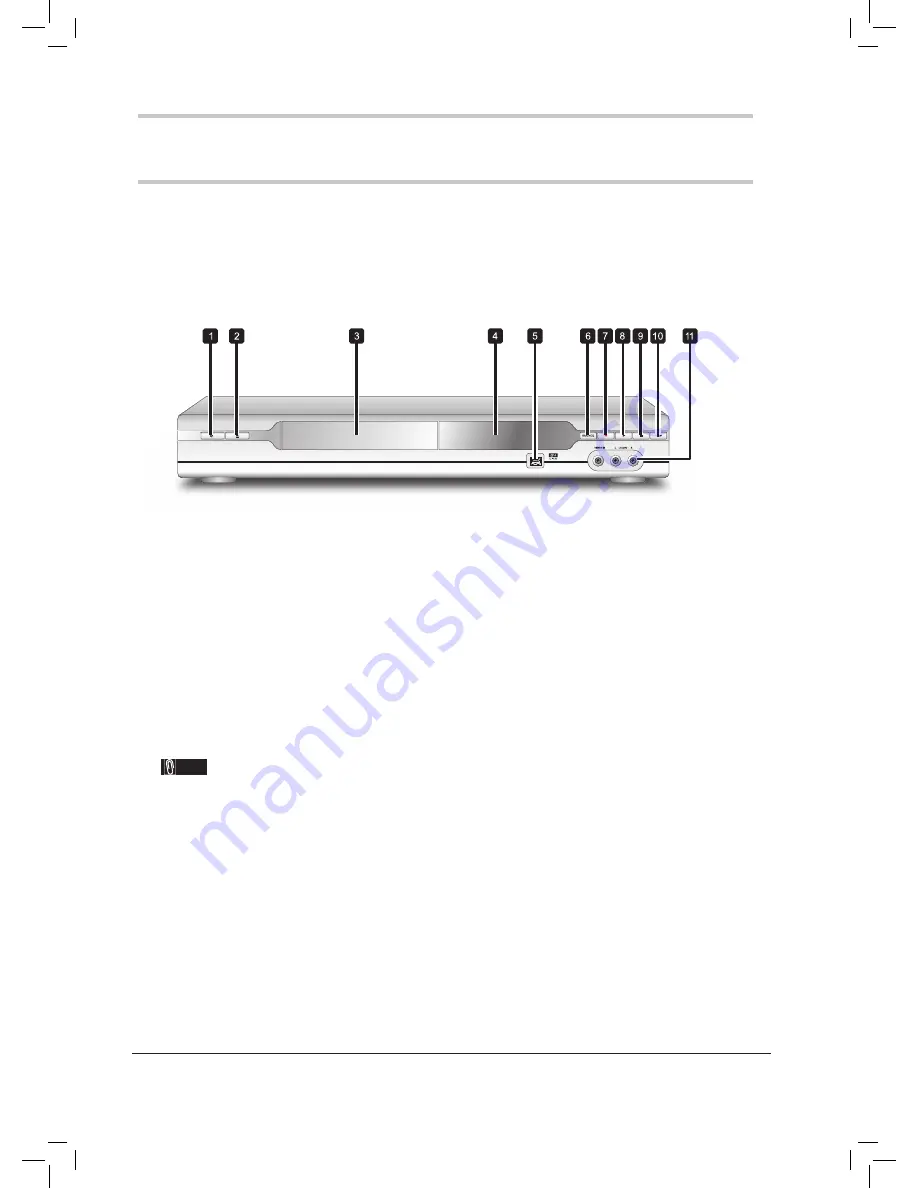
10
Knowing Your DVD Recorder
Front-Panel Connections
1. Power ON/OFF button
Switches the DVD recorder on and off
2. OPEN/CLOSE button
Opens or closes the disc tray
3. Disc tray
Holds discs securely during recording or
playback
Note
• Please do not put a disc on the tray and force-
fully close the tray during power-off mode. This
may cause malfunction of the DVD recorder.
4. DISPLAY window
Shows operation information
5. DV-LINK (IEEE 1394) jack
Connects digital camcorder
6. SOURCE button
Selects equipment connected via line inputs
7. RECORD button
Starts recording
8. PLAY button
Starts playback
9. STOP button
Stops playback or recording
10. PAUSE/STEP button
Pauses playback or recording
11. LINE IN (VIDEO/AUDIO L/R) jacks
Connects the outputs of external equipment via
composite video/audio cables
*
The actual appearance of the unit may slightly differ depending on model types.














































