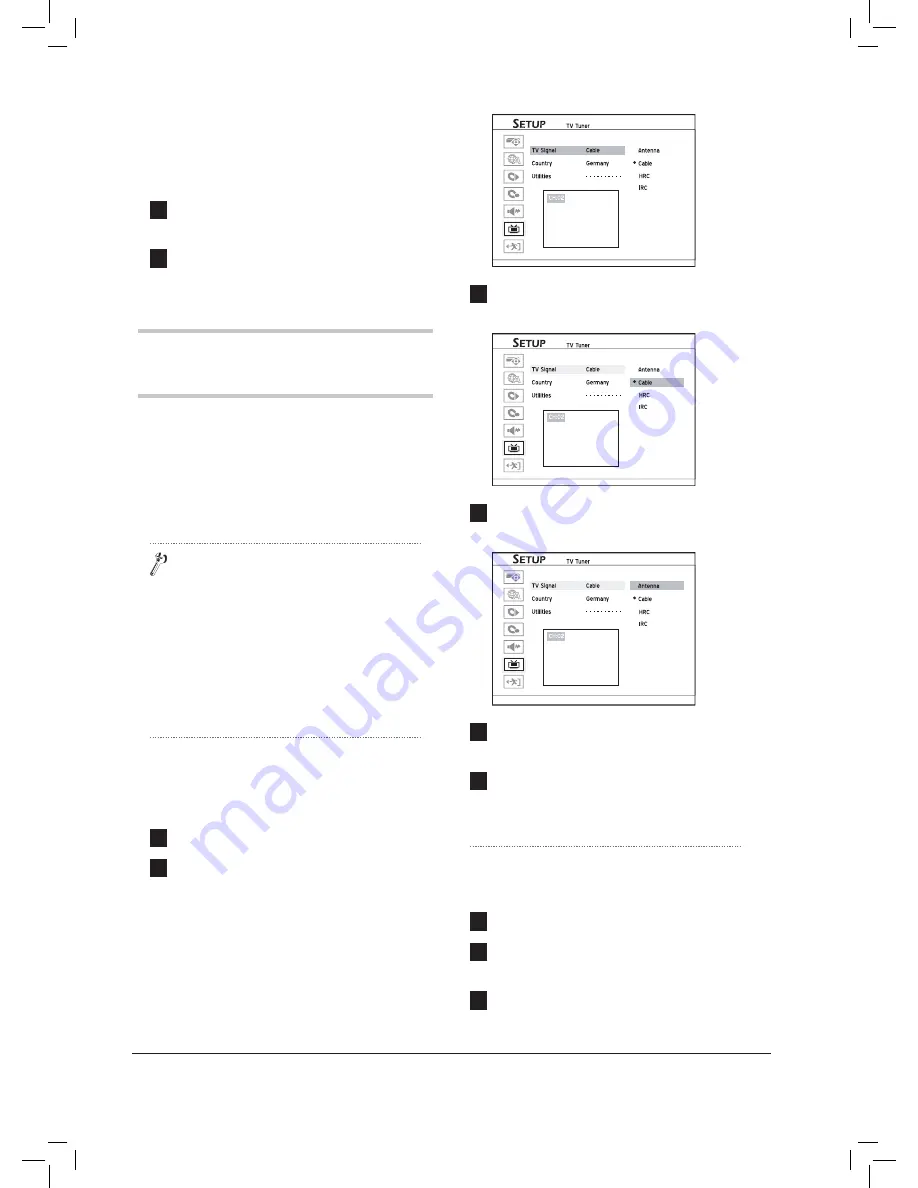
22
When you play back a DVD-VIDEO disc recorded in wide
picture format, the picture is zoomed to fi ll the screen verti-
cally, and the left and right sides of the image are chopped
off. Please note that the picture will be shown in the 4:3
L.Box (4:3 Letter Box) mode even if you select the 4:3 Pan
(4:3 Pan & Scan) mode.
5
When completed, press
to return to the main
menu.
6
Press
or
SETUP
to completely exit the
Setup menu.
Setting TV Channels
To record the TV program you want to watch, it
is important that you set up a list of recognizable
channels for the DVD recorder. Please follow the
steps listed below to complete the process.
What You Need to Do:
Step 1
: Selecting TV Signal Source
Step 2
: Selecting Region
Step 3
: Scanning TV Channels
Step 4
: Editing Listed TV Channels
Step 1: Selecting TV Signal
Source
1
Press
SETUP
to display the Setup menu.
2
Press
to select ‘TV Tuner’, then press
ENTER
.
Started_Advanced_01_01
3
Press
to select ‘TV Signal’, then press
ENTER
.
Started_Advanced_01_02
4
Press
to select a source connected to this
DVD recorder, then press
ENTER
.
Started_Advanced_01
HRC
_
HRC
03
Started_Advanced_01
5
When completed, press
to return to the main
menu.
6
Press
or
SETUP
to completely exit the
Setup menu.
Step 2: Selecting Region
1
Press
SETUP
to display the Setup menu.
2
Press
to select ‘TV Tuner’, then press
ENTER
.
3
Press
to select ‘Country’, then press
ENTER
.
















































