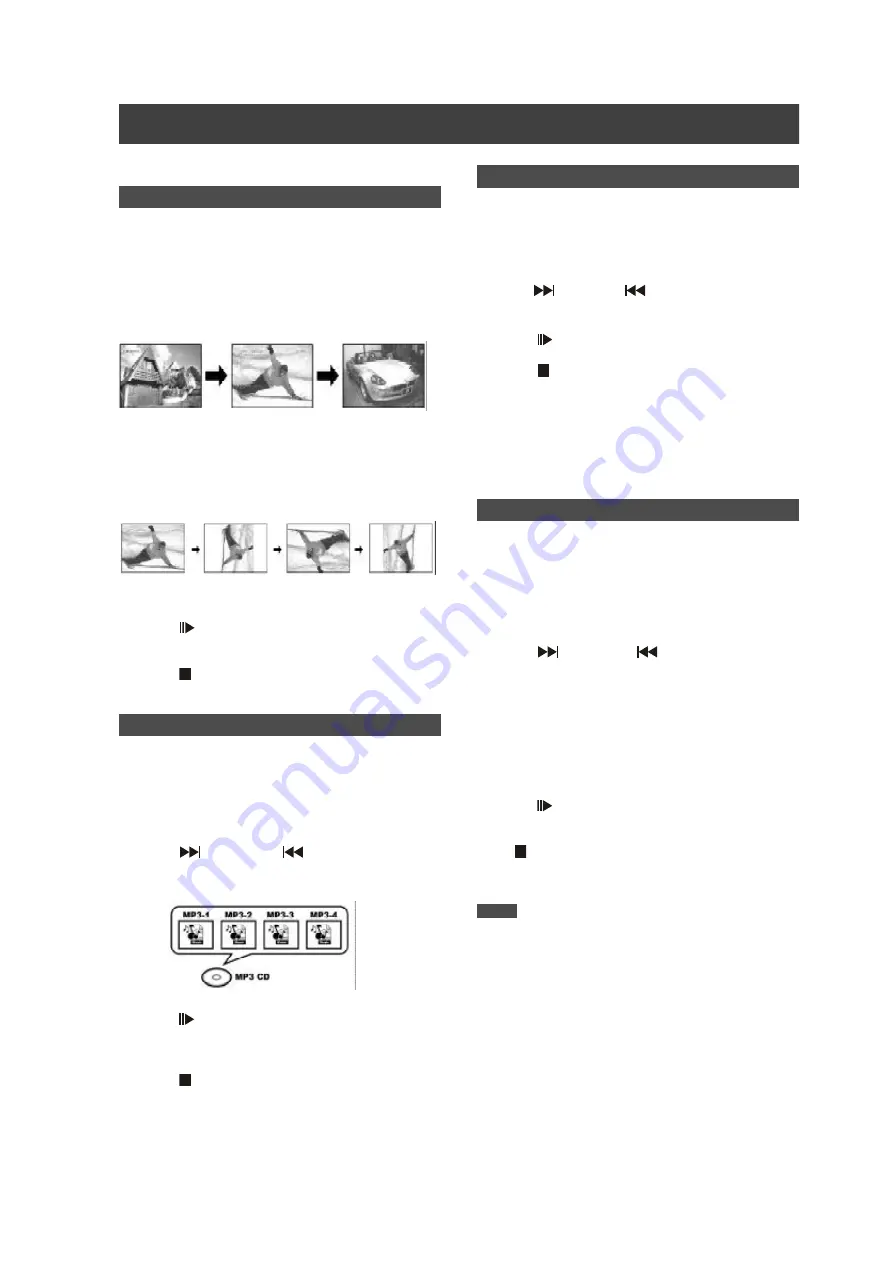
26
JPEG /M P3 fi
l
e and
Audi
o
C D
pl
ayback
The unit can play an
Audio C D , JPEG , or M P3 file on a disc.
JPEG file playback
Playing JPEG files
1.Place the JPEG disc on the tray.
The disc w ill begin playback autom atically.
2.Press [
W
] or [
X
] to advance to the next picture,
or return to the previous picture.
3.Press [
S
][
T
] to select “R otate R IG H T” or
“R otate LEFT” and “R otate U P” or “R otate
D O W N .”
4.Press [ PAU SE] to pause the picture
playback.
5.Press [ STO P] to stop the picture playback.
M P3 file playback
Playing M P3 files
1.Place the M P3 disc on the tray.
The disc w ill begin playback autom atically.
2.Press [
N EXT ] or [
PR EVIO U S ] to
advance to the next or return to previous M P3
files.
3.Press [ PAU SE] to pause the M P3 file
playback.
4.Press [ STO P] to stop the M P3 file playback.
Audio C D playback
Playing Audio C D s
1.Place the A udio C D on the tray.
The disc w ill begin playback autom atically.
2.Press [
N EXT] or [
PR EVIO U S] to ad-
vance tracks or return to previous track.
3.Press [ PAU SE] to pause the playback.
4.Press [ STO P] to stop the playback.
5.Enter the num bered button (0~9) to select the
desired audio track, and press [EN TER ].
Begin playing from a selected track.
Slide show
C oncurrentplay JPEG and M P3 files on the sam e
disc.
1.Place the disc on the tray.
The disc w ill begin playback autom atically.
2.Press [
X
PLA Y ] to start playback.
3.Press [
N EXT ] or [
PR EVIO U S ] to
advance to the next or previous M P3 files.
O r press [
W
] [
X
] to skip the picture.
4.Press [
S
][
T
] to select “R otate R IG H T” or
“R otate LEFT” and “R otate U P” or “R otate
D O W N .”
5.Press [ PAU SE] to pause the slide show
playback.
Press [ STO P] to stop the slide show playback.
N otes:
1.If an M P3 file nam e includes any 2-byte character, the unit m ay
not display the file nam e correctly,
2.The unit cannot support ID 3 tag.
3.The unit does not support M P3-Pro or W M A files.
4.The unit supports discs recorded w ith m ultiple sessions.
5.The unit only can playback picture or tracks w ith the follow ing file
extensions; JPG or jpg and M P3 or m p3 etc.
6.The tim e required for reading disc contents m ay vary for different
discs. This is dependent upon the num bers of groups (folders) and
tracks (files) recorded and etc.
7.You cannot advance or reverse playback by pressing F.F. or
R EW . during JPEG /M P3 disc playback.
8.You cannot play audio track by pressing the num bered buttons
during M P3 disc playback.
9.This unit supports M P3 file bitrates of: 32Kbps ~ 320Kbps.
All manuals and user guides at all-guides.com











































