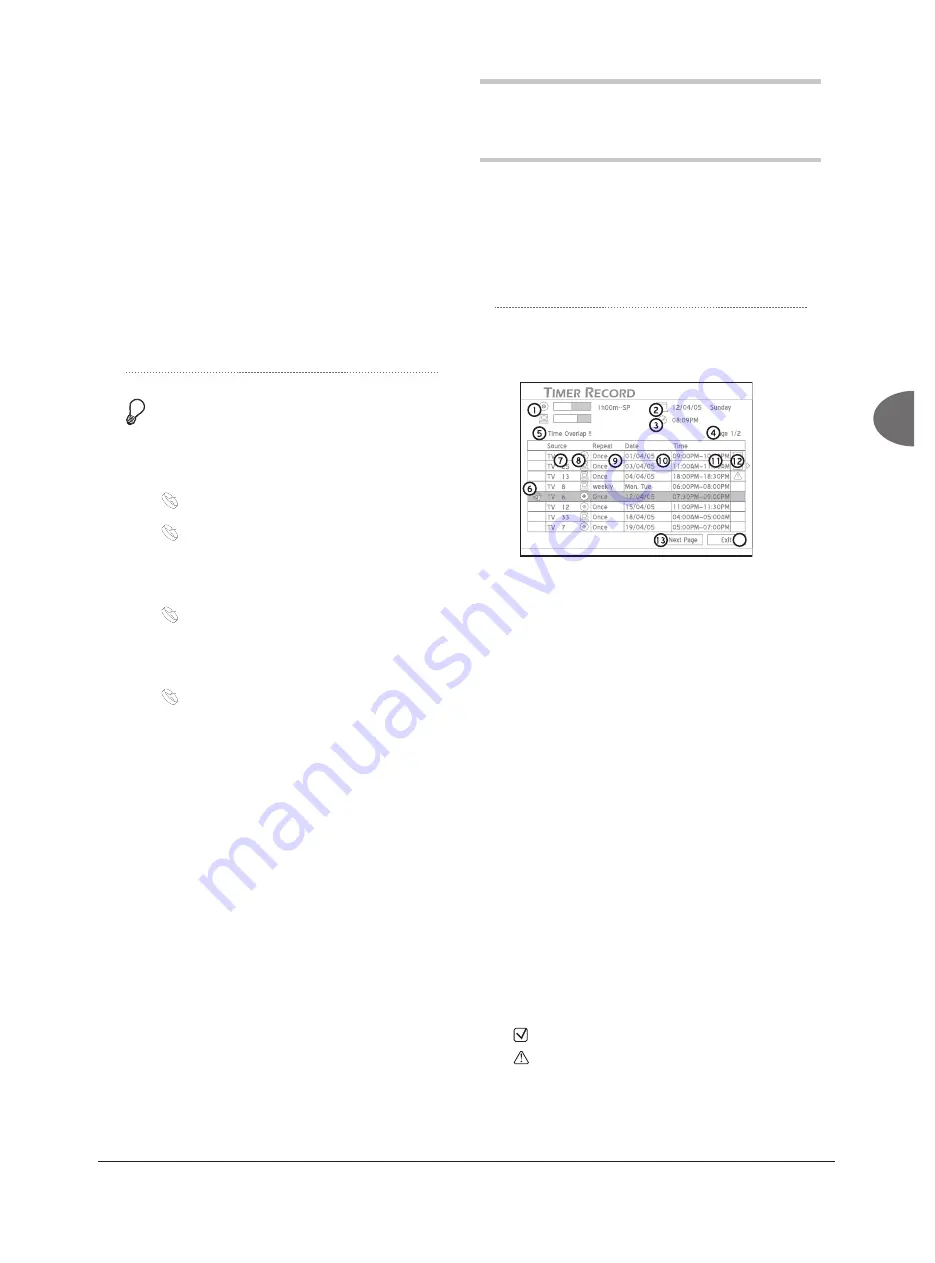
53
Timer Recor
ding
• This DVD recorder features ‘AllWrite™’
technology, which allows users to record on
almost all types of recordable and rewritable
discs (CD-R/-RW, DVD-R/-RW, DVD+R/+RW).
However, it is still likely that certain brands of
discs cannot be used for recording on this DVD
recorder. For best results, please visit our website
for a list of recommended discs.
• If you are using models which support double-
layer DVD recording, please be reminded that
one recording session in double-layer discs
cannot exceed 8 hours. Once the session has
lasted for over 8 hours, this DVD recorder will
automatically stop recording.
Before you start...
1.
Check whether the system date and time of
the DVD recorder is correct.
Setting System Date (p.17)
Setting System Time (p.18)
2.
Check whether the channel scanning process
for your TV is completed.
Setting TV Channels (p.20)
3.
Check whether you select and insert a record-
able disc.
Guide to Using the Discs (p.94)
4.
Check whether there is enough space on the
disc or on the hard drive.
Introducing Timer Record
Menu
Press
TIMER
to display the Timer Record menu.
You can press
on a highlighted program to switch
between the ‘Date/Time Setting’ mode and the
‘ShowView Setting’ mode.
Date/Time Mode
33h25m--SP
14
1.
Indicates the storage capacity available on the
destination disc for a particular recording mode.
2.
Indicates the current system date.
3.
Indicates the current system time.
4.
Indicates the page you are viewing.
5.
Indicates the error message bar.
6.
Indicates the function of canceling Timer
Program. Press to clear settings.
7.
Indicates the TV channel(s) from which you
would like to record program(s).
8.
Indicates the assigned target device.
9.
Indicates the assigned recording frequency.
10.
Indicates the assigned date of your desired
program(s).
11.
Indicates the assigned time of your desired
program(s).
12.
Indicates the status of preset Timer Program(s).
: Timer Program successfully activated.
: Timer Program not successfully activated.
13.
Indicates the ‘Next Page’ function. Press to
switch to the next page.
14.
Indicates the ‘Exit’ function. Press to exit the
Timer Record menu.
















































