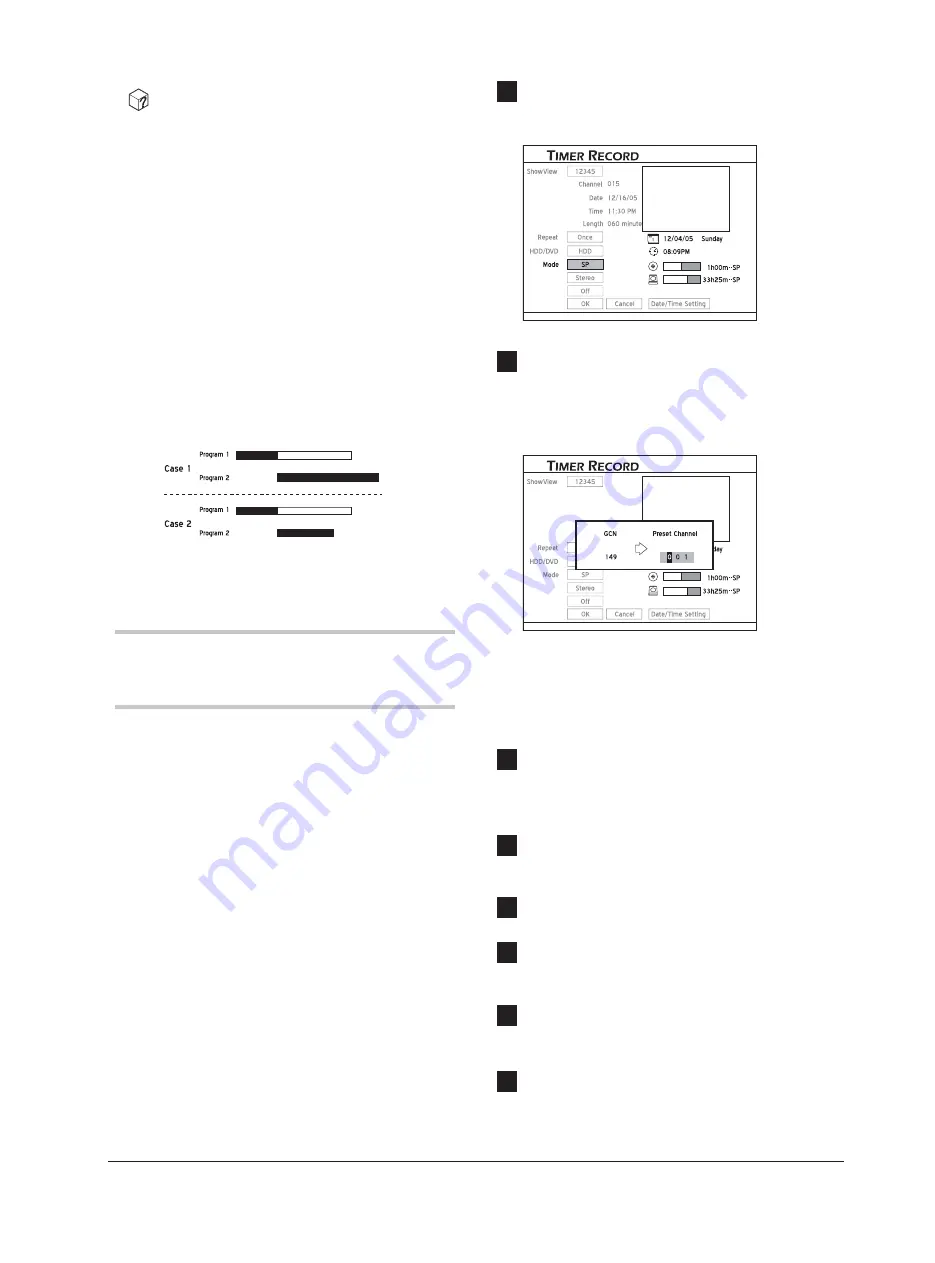
56
Why This Happened
Why is my preset program not completely
recorded?
Incomplete recording may be resulted from:
• Insuffi cient space
If there is not enough space on the target medium,
your preset program can only be partially recorded
depending on the amount of capacity available.
• Overlapped Timer Program settings
The unfi nished recording may occur when time
settings of two Timer Programs overlap. Under
the circumstances, the DVD recorder stops record-
ing the earlier program at the start time of the
later program. (The black bars represent contents
recorded.)
Setting Timer Program
(ShowView Mode)
There are two ways to set up Timer Programs using
the ShowView system. For more information on
how to set up the system, please see
‘Setting the
ShowView System’
.
Path 1:
1.
Press the
ShowView
button to display the
ShowView system menu.
Path 2:
1.
Press
TIMER
to display the Timer Record
menu.
2.
Press
ENTER
to start new setting, or press
to select a previous setting which you would like
to modify, then press
ENTER
.
3.
Press
to go to the ‘ShowView’ button,
then press
ENTER
to display the ShowView
setup menu.
1
Press
or number buttons (0-9)
to enter the ShowView number, then press
ENTER
.
#
PDC
Sound
Details of the preset program will be displayed.
2
The ‘Preset Channel’ dialogue box will appear,
if the DVD recorder fails to fi nd information
of a corresponding channel. Press
or
number buttons (0-9) to enter the channel num-
ber shown on your TV, then press
ENTER
.
PDC
Sound
#
To make use of the ShowView system for timer recording,
you need to match the GCNs (guide channel numbers)
used by the ShowView system with the channel numbers
shown on your TV, so that the relevant information can
be correctly assigned to the programs you would like to
record.
3
Press
to select ‘Repeat’, then press
ENTER
. Press
to select a recording
frequency (Once/Daily/Weekly), then press
ENTER
.
4
Press
to select ‘HDD/DVD’, then
press
ENTER
. Press
to select the target
medium, then press
ENTER
.
5
Press
to select a recording mode, then
press
ENTER
.
6
Press
to select ‘Sound’, then press
ENTER
. Press
to select the TV audio
mode, then press
ENTER
.
7
Press
to select ‘PDC’, then press
ENTER
.
Press
to switch on or off the PDC func-
tion, then press
ENTER
.
8
Press
to select ‘OK’, then press
ENTER
to save the setting and return to the Timer
Record menu.
















































