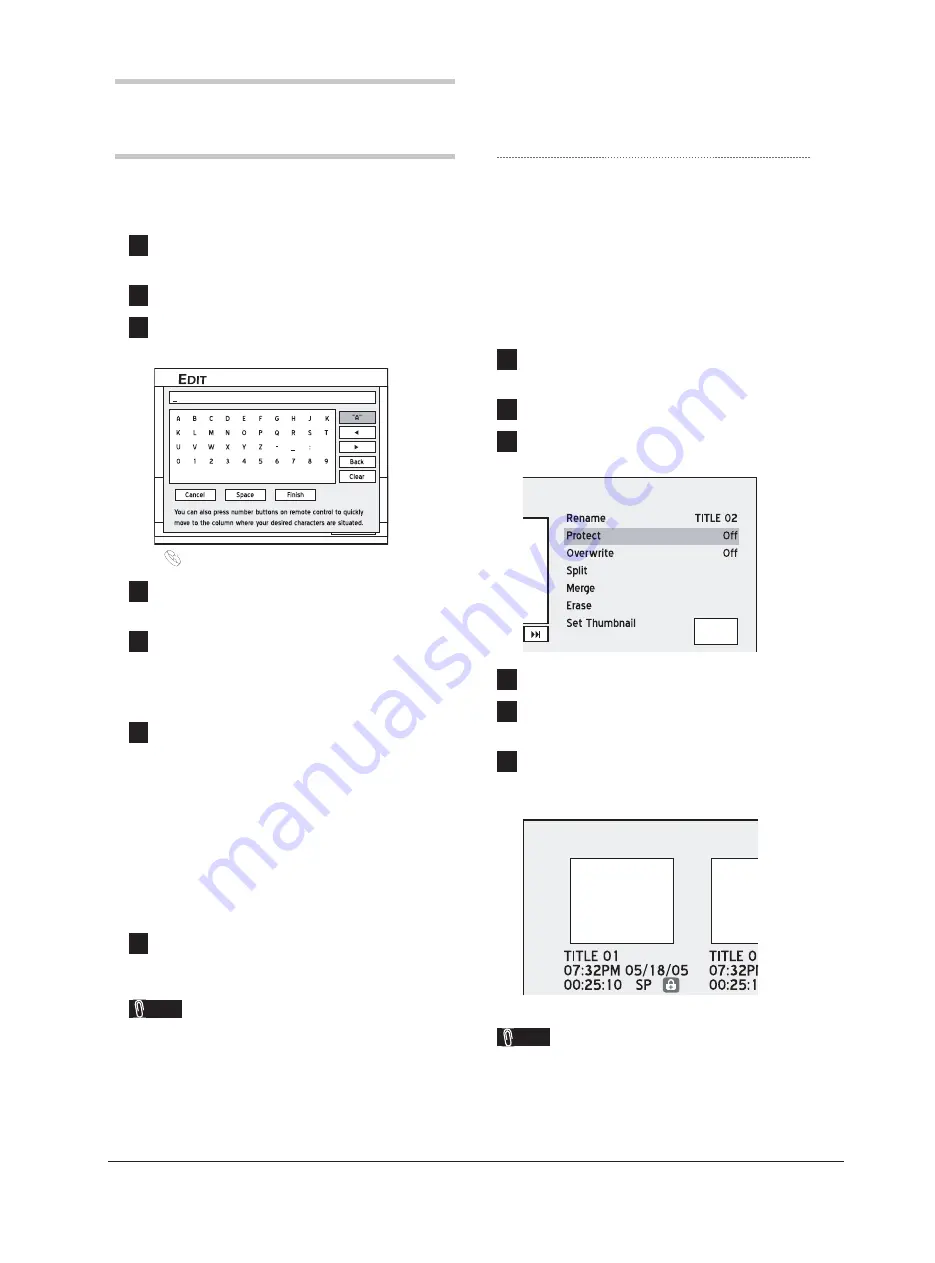
76
Editing Titles
Naming a Title
1
Start playing back desired title via Contents
Menu or via disc menu.
2
Press
EDIT
to display the Edit menu.
3
On the Edit menu, press
to select
‘Rename’, then press
ENTER
.
On-Screen Input Keypad (p.28)
4
Press
to select ‘Clear’, then press
ENTER
before starting to enter the new name.
5
Press
to select desired letters,
numbers or punctuation marks, then press
ENTER
.
You can enter up to 30 characters for a title name.
6
If you want to make changes during the pro-
cess, press
to select ‘Back’, which
allows you to delete character by character in a
backward direction, then press
ENTER
.
If you want to delete all the characters you
have entered, press
to select ‘Clear’,
then press
ENTER
.
If you decide not to change the original title
name, press
to select ‘Cancel’, then
press
ENTER
.
7
When completed, press
to select
‘Finish’, then press
ENTER
.
Note
• This function is applicable to titles saved on
DVD discs and hard drive only.
• The entry bar
CANNOT
be left blank. If such
a condition occurs, you will not be able to exit
the keypad screen. Please follow the instruction
given in the pop-up dialogue box, and go back to
complete the process.
• Please pay extra attention when you name a title,
as the DVD recorder does not inhibit you from
entering same names for different titles.
Protecting a Title
You can protect the title from accidental erasure or
unplanned editings when you activate the ‘Protect’
function. When the function is switched on, the title
CANNOT
be edited or erased. If you need to edit
it, you must unlock the fi le fi rst.
1
Start playing back desired title via Contents
Menu or via disc menu.
2
Press
EDIT
to display the Edit menu.
3
On the Edit menu, press
to select
‘Protect’.
4
Press
ENTER
to switch on or off the function.
5
Press
to select ‘Exit’, then press
ENTER
to exit the setting.
6
If you switch on the function, a lock icon will
be shown next to the protected title when you
return to the disc menu or Contents Menu.
Editing_01_03
Note
• This function is applicable to titles saved on
DVD discs and hard drive only.













































