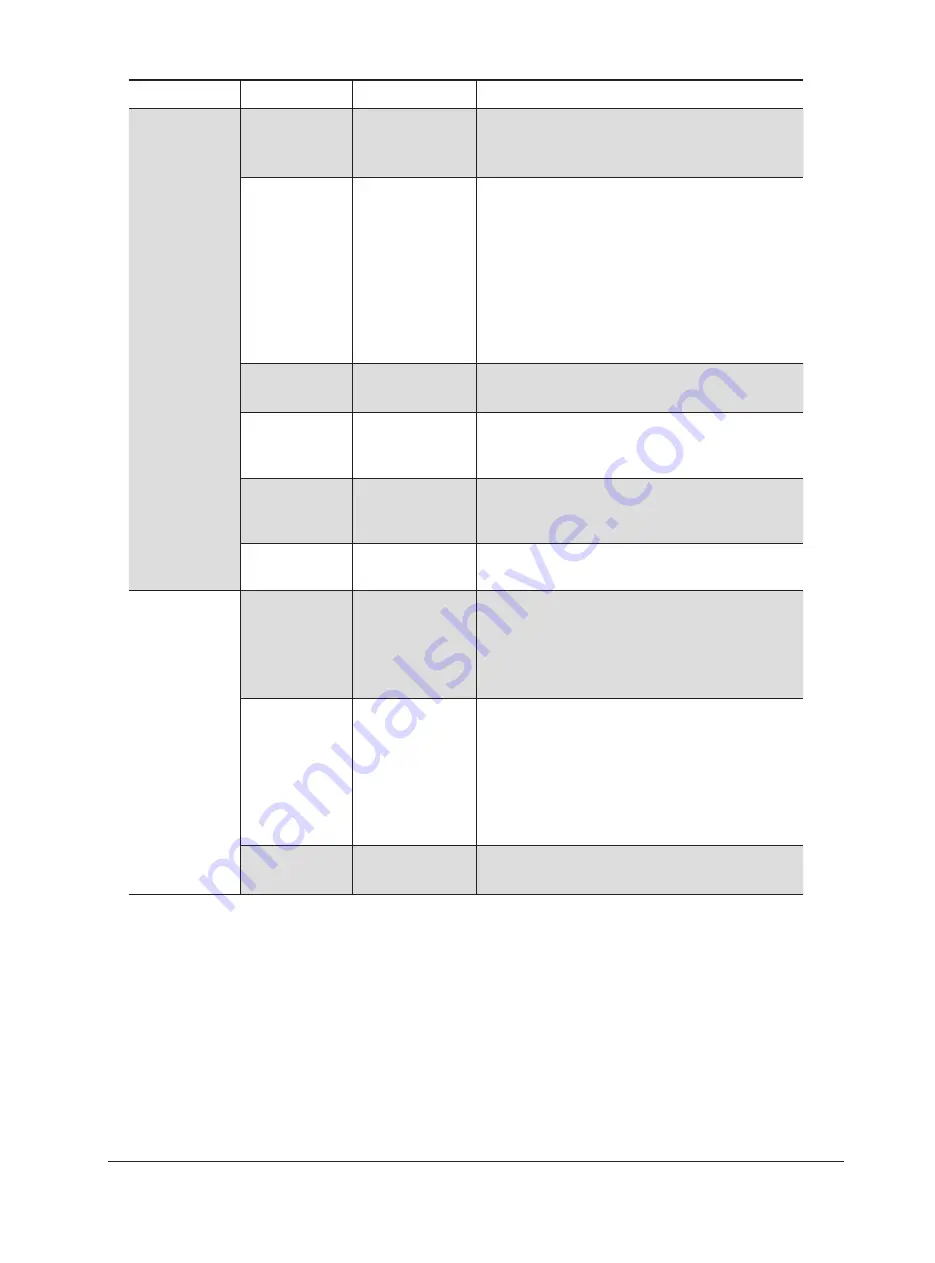
92
Menu
Option
Sub-menu Option
Description
Playback
Aspect Ratio
• 16:9 Wide
• 4:3 Pan
• 4:3 L.Box
This option allows users to select appropriate viewing
mode available on users’ own television sets.
Parental Lock
• Off
• 8: Adult
• 7: NC-17
• 6: R
• 5: PG-R
• 4: PG-13
• 3: PG
• 2: G
• 1: Kid Safe
This option allows users to enable the parental control
function.
Password
This option allows users to set/reset password
(default: 0000).
Slide Time
• Off
• Interval
(3-99 Seconds)
This option allows users to set/reset the display interval
for each picture.
VCD PBC
• On
• Off
This option allows users to enable/disable playback
control function on VCD discs which adopt the VCD 2.0
standard.
DivX(R) VOD
• Registration
This option allows users to obtain the registration code of
the DVD recorder.
(Select models only)
Recording
Mode
• HQ
• SP
• LP
• EP
• SLP
This option allows users to select appropriate recording
mode of different quality and length.
Chapter Mark
• Off
• 5 Minutes
• 10 Minutes
• 15 Minutes
• 20 Minutes
• 25 Minutes
• 30 Minutes
This option allows users to set/reset the division point for
recorded video files.
Front AV
• Composite
• S-Video
This option allows users to select appropriate input
source.










































