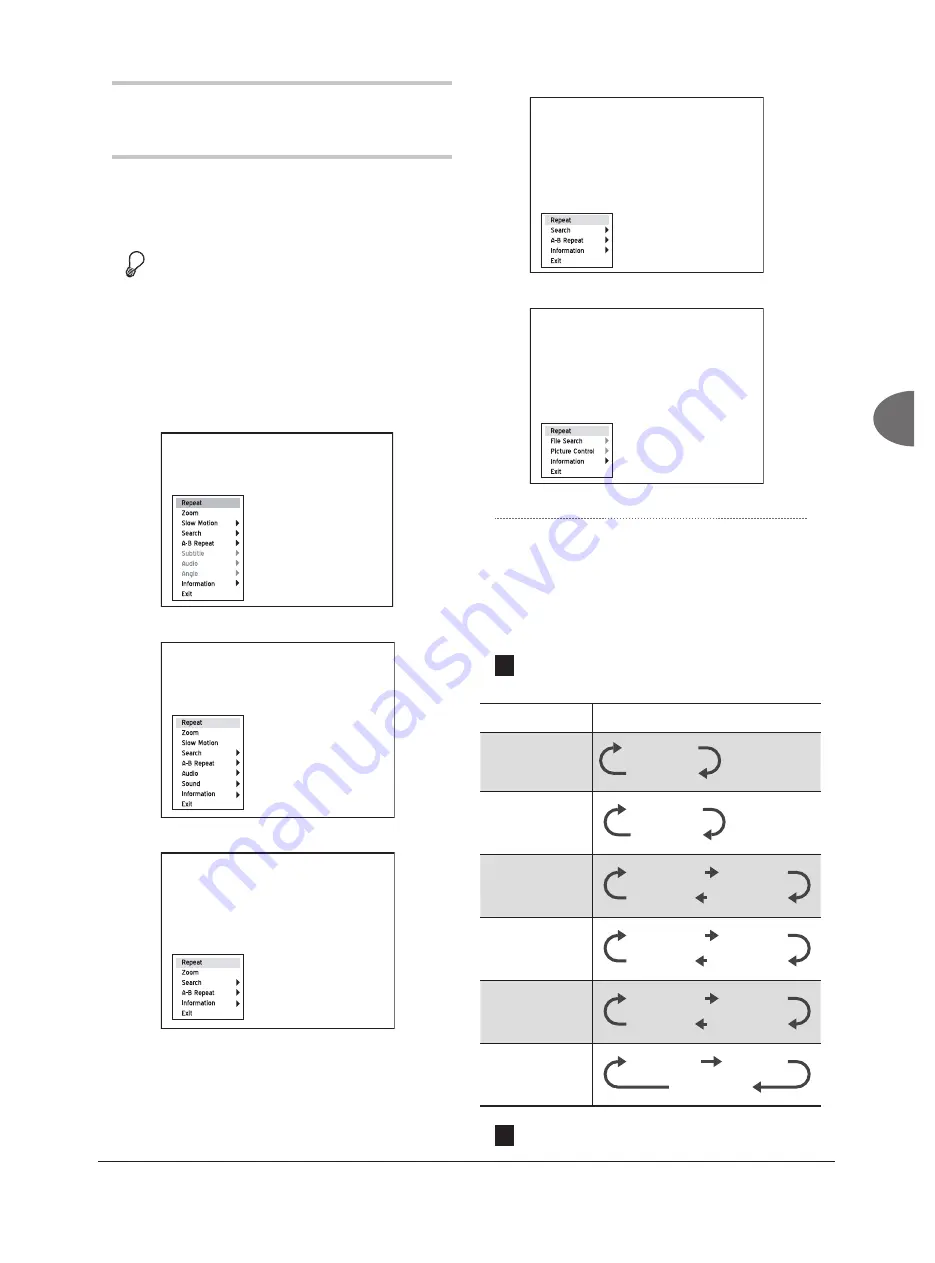
61
Playback
Introducing Navigation
Menu
During playback, press
NAVI
. button on the remote
control to display the Navigation menu.
Before you start...
1.
The options shown on the Navigation menu
vary depending on the media types (e.g.
DVD, audio CD, VCD, etc.) as well as the
supporting features offered by the media being
played. Unavailable options will be disabled.
When playing DVD-Video discs or video titles ...
When playing VCD or SVCD ...
When playing video fi les...
When playing audio CDs or music fi les...
When playing pictures...
Repeat
The ‘Repeat’ feature allows you to repeat a track,
title, fi le or disc, depending on the media type.
1
Press
to select ‘Repeat’, then press
ENTER
repeatedly to choose a repeat mode.
Content Type
Repeat Mode
DVD-Video /
Video Title
Repeat One
Repeat Off
VCD/SVCD
Repeat All
Repeat Off
Video File
Repeat One
Repeat All
Shuffle Mode
Repeat Off
Audio CD
Repeat One
Repeat All
Shuffle Mode
Repeat Off
Music File
Repeat One
Repeat All
Shuffle Mode
Repeat Off
Picture
Repeat One
Repeat All
Shuffle Mode
2
Press
NAVI.
again or repeatedly press
to
exit the Navigation menu.















































