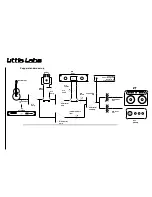Exp trs out
what is it for?
The exp trs out, is the expansion out tip ring sleeve jack. It is the
line level transformer-less output of the Pepper, with the same signal
(different level and impedance) as what feeds the instrument out and
DI out (mic level out). If you are playing live, you will pretty much
always use the mic level out, because FOH guys always want a mic
level signal, and the transformer on the mic level out provides, if
needed, proper ground isolation for hum elimination.
For recording, definitely check this exp trs output out, no mic pre
needed, transformer-less line level expansion output. It sounds really
good, clean and punchy.
You can also, well maybe obviously, plug both in, the mic level out
(with a mic pre) and the exp trs out (line in)and see what sounds best
for your track. They both are great, I just don't want you to overlook
the less obvious exp trs out.
The other use for the expansion out is for use with other Little Labs
products, the PCP instrument distro and the Redeye 3D phantom.
These both have expansion inputs, made especially for the Peppers
expansion out. Plugging the Pepper into there expansion in will give
you extra guitar level /impedance instrument outs that will have
identical level to the output of the Pepper. They also can be placed
remotely, like very remotely (down the block), with no signal loss.
Remember though you must use a trs to trs cable (It's a balanced line
level signal).
If for instance you use this with the PCP you can have a pretty darn
creative set up with different pro tools tracks feeding the PCP xlr
inputs switching between different amps playing with the tracks. It's
mind boggling the possibilities. I hope someone really creative gets
into this set up. If you need help with this, call me.
using the Pepper to turn a pedal or
pedal chain into pro gear
The Pepper can turn a pedal or a chain of pedals easily in
to a pro piece of gear, with balanced line level inputs and outputs.
Let's say you want to use a pedal on the balanced insert of a console.
First turn your instr thru level on the Pepper all the way down and
push the pro insert button in.
Plug the console send into the Peppers pro trs in (trs cable). or alterna-
tively into the pedal ts in (with pedal insert selected)
Plug your pedal input into the Peppers front panel instrument out (ts
guitar cable).
Plug your pedal output into the Peppers front panel instrument in (ts
guitar cable).
Plug the console return into the pro trs out (trs cable).
Now you turn the pro return up to adjust the level hitting the pedal,
and you turn the pro send up to bring the level up to a healthy line
level for return to the console. If using pedals like a delay or phaser,
and you plugged the pedal out into the instrument in, you can experi-
ment feeding back some signal from the output back to the input of
the pedal (which can cause horrendous oscillation) by carefully in-
creasing the instrument thru level. If this makes you nervous, plug the
pedal out into the pedal ts in, and select pedal insert. Have fun!
playing with a buddy or using two
guitars simultaneously with the pepper
Since the pedal insert return (labeled pedal ts in) uses exactly the
same super hi fi buffer as the instrument in (with a fixed 1 meg ohm
impedance), you can also use it for an extra instrument in.
You could use this two ways. To select between guitars you could
select pdl insert for your second guitar (the dual foot switch would
come in handy here) or you can mix two guitars together with the
instrument thru controlling the level of the front instrument in guitar
and the return level for the guitar plugged in the pdl ts in. This would
work well also if you had two pick ups on an instrument (the polarity
reverse will come in handy here) ah ha!!! See the Pepper is versatile!