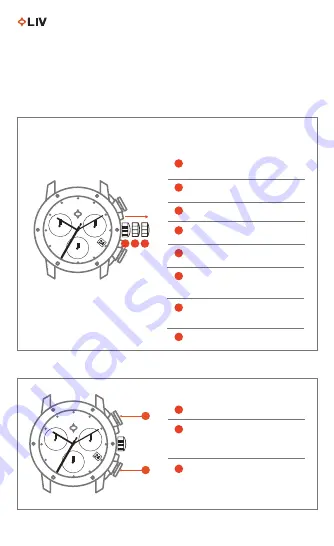
Pull out the crown to position III (the
watch stops).
Turn the crown clockwise until yester-
day’s day of the week WED appears.
Push the crown to position II.
SETTING THE DATE, DAY OF OF THE WEEK, & TIME
2
1
3
Turn anti-clockwise to get to yester-
day’s date.
4
Example:
- Date / time on the watch: 17 / 01:25 /MON
- Present date / time: 23 / 20:35 /THU
* Please observe the AM/PM clock rhythm
Pull out the crown to position III
(the watch stops).
Turn the crown anticlockwise until the
correct date 23 and day of the week
THU appears.
Continue to turn the crown anti-
clockwise until the correct time 8:35
PM appears
Push the crown back into position I.
5
8
6
7
16
User’s Manual
CONTINUED
Caliber
16
User’s Manual
2 3
1
Start:
Press push-button A
Stop:
To stop the timing, press
push-button A once more and read
the chronograph counters; for exam-
ple, 20 min/38 sec.
SINGLE TIMING
2
1
3
Zero positioning:
Press push-button
B. The chronograph hands will be
reset to their zero positions.
A
B
Summary of Contents for Ronda 4120.B
Page 1: ...User s Manual DARE TO LIV...
Page 30: ......
















































