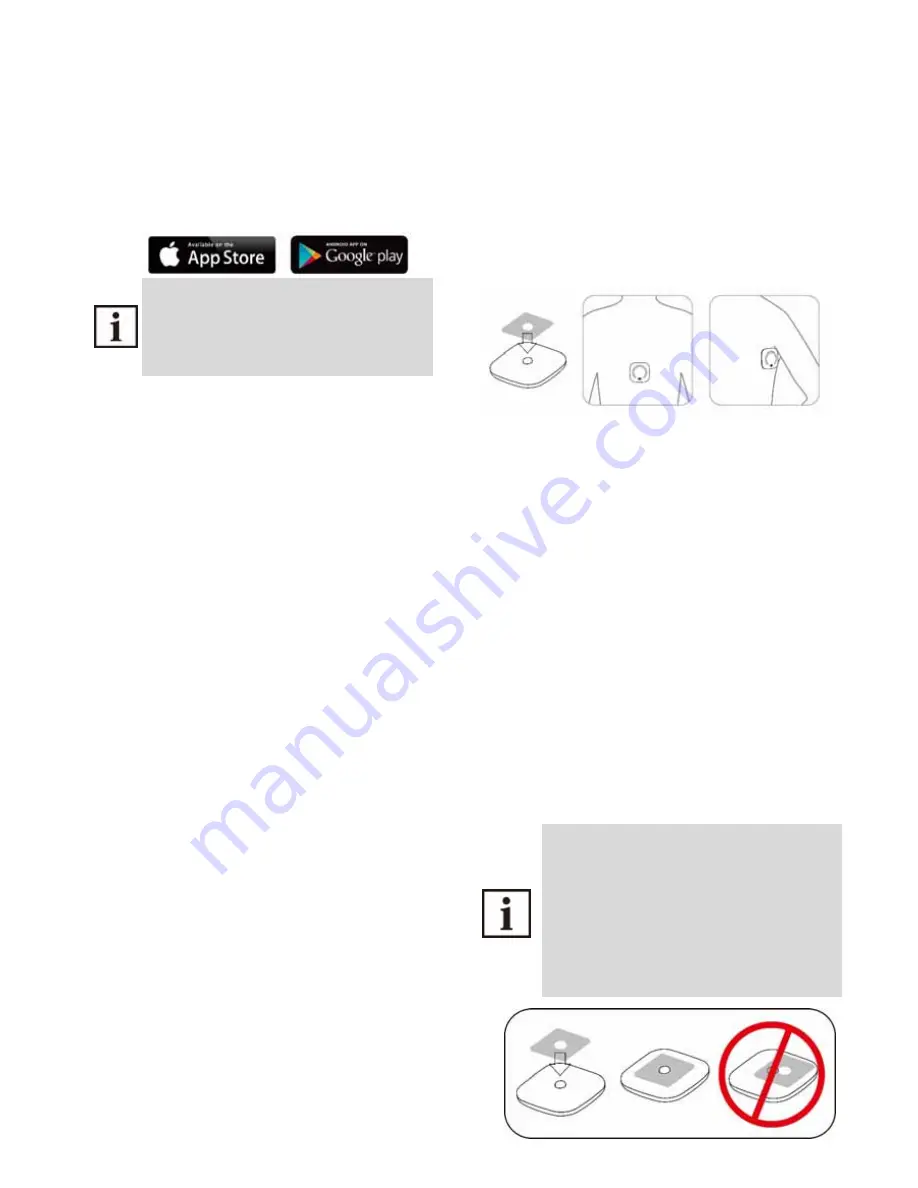
Manual Ver. BT 1219 - IFU 160908
Download the Application
Download and install the thermometer application
on your iOS / Android device.
You can download for free in Apple App Store or
Google Play Store
Search
«
LivanThermo App
»
NOTE
A
typical
smart
device
with
a
maximum
output
power
of
2
W
yields
d
=
3.3
m
at
an
immunity
level
of
3
V/m
Establish a connection
Please turn on your Bluetooth on your iOS or Android
device.
Press On/Off on the thermometer at least 3 sec to
turn on the thermometer.
Lunch the App on your iOS or Android device and
follow the instruction for the application to establish
the connection with the Livan Bluetooth
thermometer BT1219, then the devices will be
synchronize.
Once the connection has been established, the
temperature is show on the screen of the App on
your iOS or Android device.
Please turn off your airplane mode and
activeBluetooth on your iOS or Android device, or the
connection will be not restricted by calls
Measuring the temperature
z
Please put the steel sensor on armpit to monitor
the temperature. Hold the position within 150
seconds, to ensure correct measurement values.
z
To ensure a good connection between the
device and the iOS or Android device, the
distance between devices should not exceed 5
meters. Connection is more secure, if the
devices is located in the ipsilateral of body
z
In normal Bluetooth connection, the scope can
reach up to 10 m, the scope can be reduced by
obstacles. (E.g wall )
z
The application on the iOS or Android device
will show the measured temperature Value by
the thermometer
Instructions
z
Take a Double Sided Medical Tape stuck on the
back of the device, then stuck the thermometer.
The sensor device toward the ARMPIT or the
pit of the stomach.
z
Power ON by On/Off button(Press 3 sec), all LED
on for 5 sec,blue LED continue ON for 5 min,
then put the sensor of the device on armpit or
pit of the stomach to start monitor
thetemperature.
z
The device willshow the temperature in 4 ranges
by 3 color LED, green, yellow & red
z
3 color LED
temperature
indication
Green LED –
when temperature is in between 35°C ~ 37.2°
Yellow LED –
when temperature is in between 37.3°C ~ 37.9°
R
ed LED–
when temperature is over 38°C
z
After using, press the On/Off button for 5 sec,
the 4 color LEDs will flash for 5 sec, then the
device will shutdown.
Note
The applied part is the sensor head.
The device has automatic shutdown when
sensor doesn
’
t any temperature measured
for 30 min.
Don
’
t stuck the
Double Sided Medical
Tape
on the sensor , that will Error sensing.
























