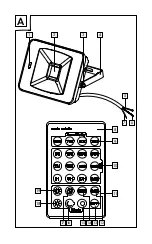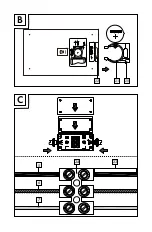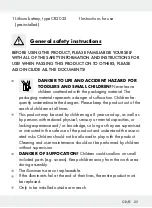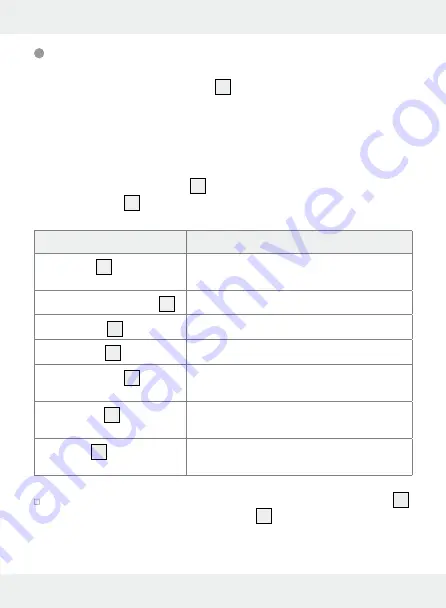
15
DE/AT/CH
Mode-Tasten
Sie können die Mode-Tasten
11
verwenden, um
- das Produkt einzuschalten,
- den Lichttyp auszuwählen,
- einzustellen, bei welcher Lichtintensität das Produkt aktiviert wird,
- das Produkt auszuschalten.
Halten Sie die Fernbedienung
8
vor das Produkt und drücken Sie eine
der Mode-Tasten
11
mit der gewünschten Funktion.
Mode-Taste
Funktion
SOS-Taste
12
Das Licht blinkt SOS
(3 x kurz, 3 x lang, 3 x kurz).
Dauerhaftes-Licht-Taste
19
Das Licht ist dauerhaft eingeschaltet.
FLASH-Taste
14
Das Licht blinkt.
Space-Taste
15
Diese Taste hat keine Funktion.
Fotozellen-Taste
17
Das Licht beginnt bei Dunkelheit
dauerhaft zu leuchten.
Nacht-Taste
16
Das Licht signalisiert Bewegungen nur in
der Dunkelheit.
Tag-Taste
18
Das Licht signalisiert Bewegungen im
Tageslicht und bei Dunkelheit.
Das Produkt bestätigt das empfangene Signal der Fernbedienung
8
durch ein kurzes Blinken des LED-Spots
2
. Die Funktion ist nun einge-
stellt und das Produkt eingeschaltet.