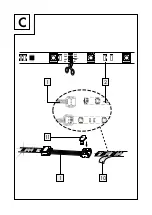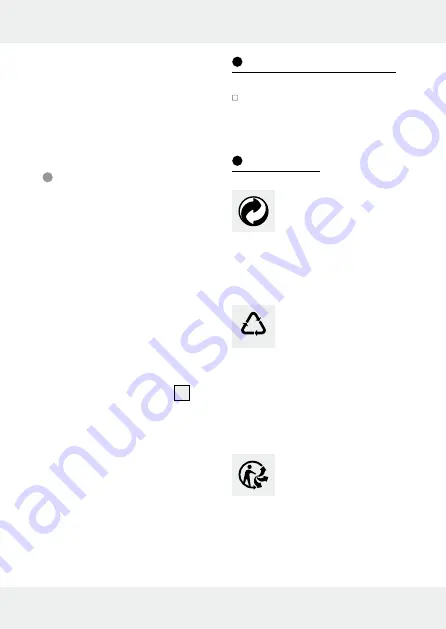
15
GB
is cycling, use the arrow buttons to
adjust the speed of the program
flow. Use the IC Set button to ad-
just the lighting range of the LED
strip.
Replacing the
battery (see Fig. D)
1. Turn the remote control over
and place it on a soft surface
to avoid scratching the remote
control.
2. Pull the battery compartment
out which on the bottom of
the remote control.
3. Remove the used battery, if
present.
4. Insert a new battery in the
battery compartment
11
.
Note:
Make sure you insert the
battery with the correct polarity.
This is indicated in the back of
remote control.
Close the battery compartment.
Cleaning and Care
Only clean with a dry
lint-free cloth.
Disposal
The packaging is made
entirely of recyclable
materials, which you
may dispose of at local recycling
facilities. The Green Dot is not
valid for Germany.
b
a
Observe the marking of
the packaging materi-
als for waste separation,
which are marked with abbrevia-
tions (a) and numbers (b) with
following meaning: 1–7: plastics /
20–22: paper and fibreboard /
80–98: composite materials.
The product and pack-
aging materials are re-
cyclable, dispose of it
separately for better waste treat-
ment. The Triman logo is valid in
France only.