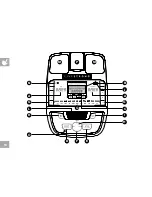25
LIVETRACk™ INTERACTIVE
LIVE
STRONG.COm USb PROGRAm INfORmATION
• track your workouts on LIVE
STRONG
.COM
• Reach your goals faster with exclusive Lance-endorsed training plans
• Stay fresh and motivated with new LIVE
STRONG
®
Fitness cardio programs
SAVING wORkOUT DATA TO USb fROm yOUR ExERCISE bIkE
1) Remove the USB protective cover and insert the USB stick.
2) Select “SAVE WORKOUt” using
+ / –
on the pROGRAMMING BUttON. press ENtER to confirm.
3) Select USER 1 or 2 using the
+ / –
on the pROGRAMMING BUttON. press ENtER to confirm. Your last 5
workouts are now transferred to the USB stick.
NOtE: the transfer may take up to 5 seconds to complete. do not remove the USB stick while info is uploading.
4) After the console confirms “UpLOAd COMpLEtE,” remove USB stick and replace USB protective cover.
TRANSfERRING wORkOUT DATA TO PC/mAC fROm USb
1) Insert USB stick into an available USB port in your computer.
2) Open your computer’s internet browser and go to
http://www.livestrong.com/equipment
to transfer your workout.
DOwNLOADING A NEw PROGRAm fROm
LIVE
STRONG.COm
1) Insert USB stick into an available USB port in your computer.
2) Open your computer’s internet browser and go to
http://www.livestrong.com/equipment
to download the peter park created, Lance’s personal trainer, programs and workout calendar.
Summary of Contents for LS7.0B
Page 16: ...16 ...
Page 17: ...17 CONSOLE OPERATION ...
Page 29: ...29 TROUBLESHOOTING MAINTENANCE ...
Page 35: ...35 LIMITED HOME USE WARRANTY ...
Page 52: ...52 ...
Page 53: ...53 FONCTIONNEMENT DE LA CONSOLE ...
Page 65: ...65 DÉPANNAGE ET ENTRETIEN ...
Page 71: ...71 GARANTIE LIMITÉE USAGE DOMESTIQUE ...
Page 88: ...88 ...
Page 89: ...89 FUNCIONAMIENTO DE LA CONSOLA ...
Page 101: ...101 RESOLUCIÓN DE PROBLEMAS Y MANTENIMIENTO ...
Page 107: ...107 GARANTÍA LIMITADA PARA USO EN EL HOGAR ...
Page 110: ...110 ...
Page 111: ...111 ...