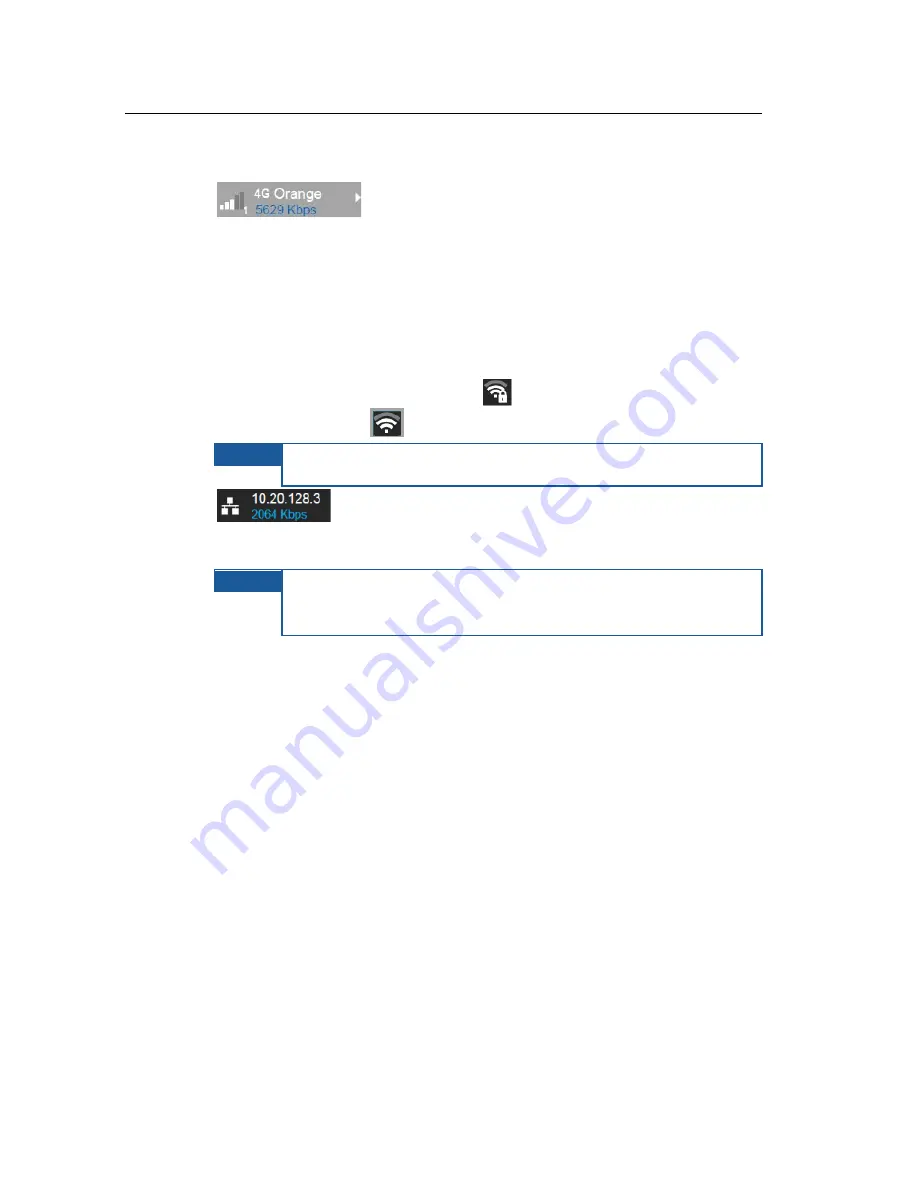
LiveU LU200 User Guide
28
The following information is shown for each appropriate interface in the
interfaces list:
•
Cellular interfaces show the port number, RSSI
signal strength bars, the dialed cellular network name and the used uplink
throughput, in Kbps. In addition, each cellular interface shows the cellular
operator’s technology that is in use (3G or 4G). The 3G or 4G indication
appears before the cellular network name. 3G includes GSM, CDMA,
WCDMA and UMTS. 4G covers LTE.
•
A WiFi client interface shows the selected WiFi network SSID, RSSI signal
strength bars and the used uplink throughput, in Kbps.
•
A secured WiFi network displays the
icon and an unsecured WiFi
network displays the
icon.
NOTE
In the LU200 Phase 1, WiFi interfaces are only configurable using
LiveU Central.
•
A LAN interface shows the static IP configured when DHCP
is OFF or the DHCP-received IP address when DHCP is ON. In addition, it
shows the used uplink throughput, in Kbps.
NOTES
The LAN interface DHCP default value is ON.
In the LU200 Phase 1, LAN interfaces are only configurable using
LiveU Central. The default value is DHCP On.
















































