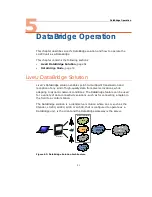LiveU LU200 User Guide
40
The following sections describe the various options that are accessible from
the Main screen.
Interfaces
The Interfaces option in the Main screen indicates the number of active
interfaces out of the total number of interfaces on the LU200. For example,
3 /4 means that there are three active interfaces and four total interfaces on
the unit, meaning that one of them is not active.
For more details about configuring interfaces, see the Step 6, Handling
Interfaces section on page 27.
Profile
The Profile option in the Main screen shows the selected profile to use during
streaming.
For more details about setting the profile, see the Step 4, Selecting a Profile
section on page 24.
Delay
The Delay option in the Main screen shows the selected delay for streaming.
For more details about configuring the delay, see the Step 5, Setting the Delay
section on page 26.
Channels
The Channels option in the Main screen shows the channel to be used for
streaming, or for transferring files.
For more details about setting the channel, see the Step 3, Selecting a
Channel section on page 21.