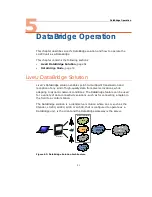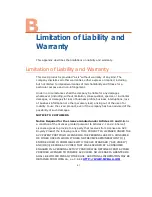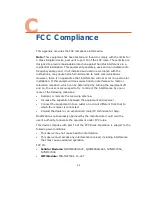LiveU LU200 User Guide
56
Displaying Unit Information
Use the Unit Info option to display additional information about the LU200
unit.
►
To display LU200 unit information:
1 In the Main screen, use the Up and Down buttons on the joystick to
navigate to the Unit Info option and then press the Center (OK) button
on the joystick to select it.
Figure 70: Changing to Video Mode from DB Mode
The following screen displays, showing the name, serial number and
software version for the LU200 unit.
Figure 71: Unit Info