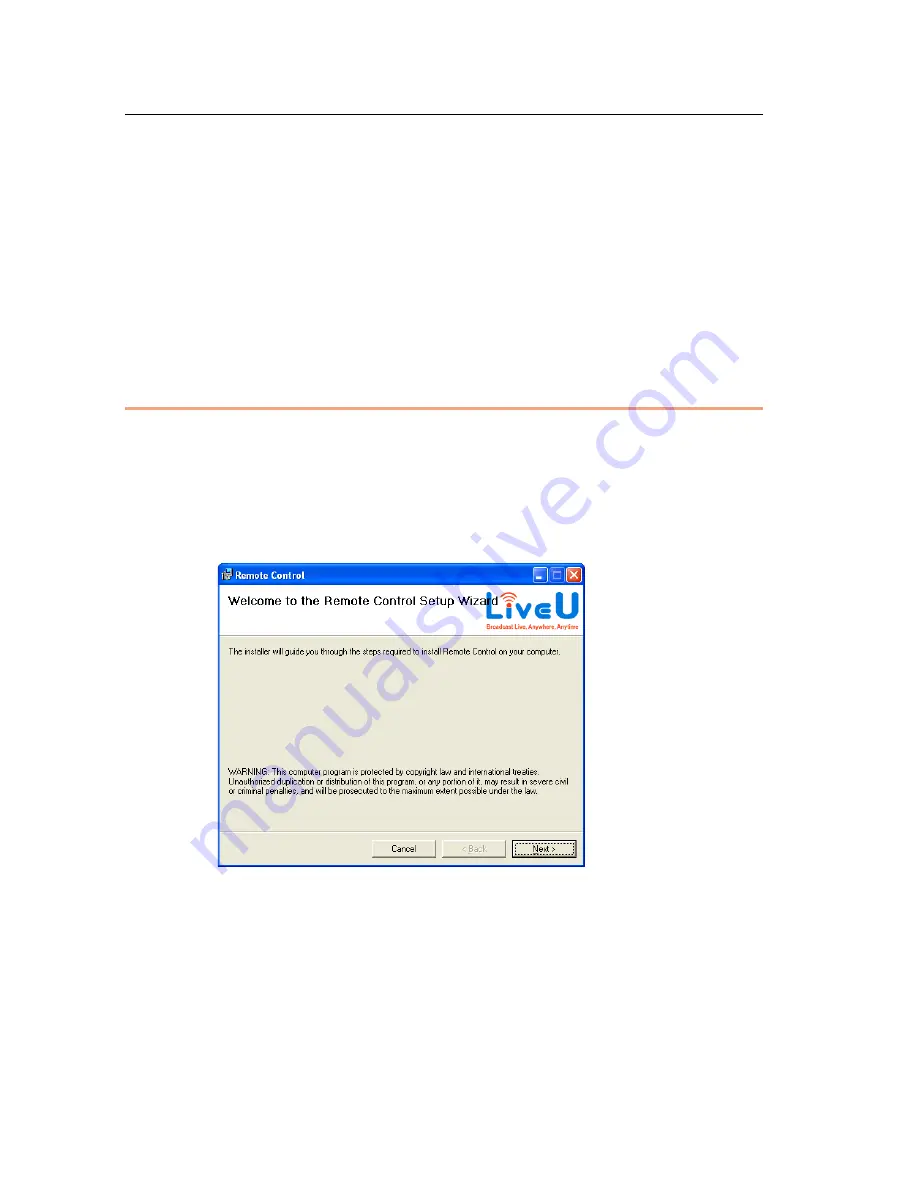
LiveU Live Video Uplink System User Guide
106
This application can be installed on any PC that can access the LU-1000 or on
the LU-1000 itself. After installation, you must configure the connection of the
Remote Control application to the required LU-1000 server, as described in the
Configuring Remote Control section on page 108.
Almost all the functionality that an LU operator can perform on the device can
be performed remotely using the Remote Control application, excluding the
options described in the What Cannot be Controlled Remotely section on
page 117.
Installing the Remote Control Application
Installation of the Remote Control application is straightforward and should
only take a few minutes, as described below.
►
To install the Remote Control application:
1 In the RemoteControlHD folder, double-click the Setup file to run it. The
following window is displayed:
Figure 85: Installing Remote Control – 1
Summary of Contents for LU60
Page 1: ...LiveU Live Video Uplink System User Guide LU60 and LU70 Version 6 3 Part Number DOC00032...
Page 12: ...LiveU Live Video Uplink System User Guide 12 Blank page for double sided printing...
Page 18: ...LiveU Live Video Uplink System User Guide 18 Blank page for double sided printing...
Page 46: ...LiveU Live Video Uplink System User Guide 46 Blank page for double sided printing...
Page 62: ...LiveU Live Video Uplink System User Guide 62 Blank page for double sided printing...
Page 72: ...LiveU Live Video Uplink System User Guide 72 Blank page for double sided printing...
Page 124: ...LiveU Live Video Uplink System User Guide 124 Blank page for double sided printing...
Page 132: ...LiveU Live Video Uplink System User Guide 132 Blank page for double sided printing...
Page 138: ...LiveU Live Video Uplink System User Guide 138 Blank page for double sided printing...
















































