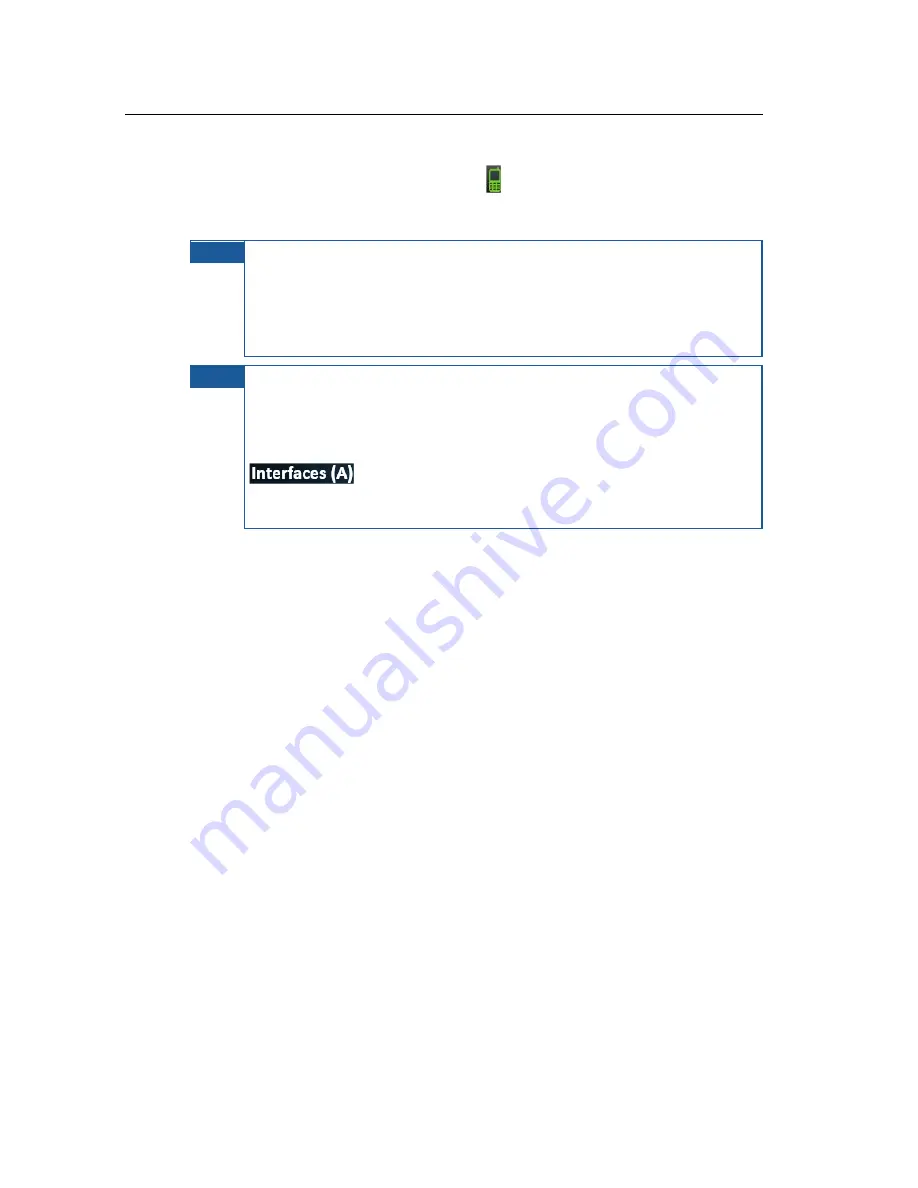
LiveU Live Video Uplink System User Guide
32
Each connected interface appears with a (Green) icon. This list changes
dynamically to reflect the current situation. You may refer to the Interfaces
section on page 75 for more information.
NOTE
Under certain conditions, it may be necessary to change configurations
for a better quality video transmission. It is possible to view which
networks are connected and manually change configurations using the
Options button
Configuration button
Media button. For more
information, refer to Chapter 7, Configuration and Settings on
page 73.
NOTE
The LU60/LU70 products that support dual SIM are provided with
modules. A module has two rows of SIM cards: A and B. Two SIM
cards of each type are on the module, one on each row. Only one row
of SIM cards is used at a time. This window indicates the letter (A or
B) of the row that is used, as follows:
Devices that only have a single row of SIM cards do not display a letter
(A or B) in this window.
You may refer to the Utilities section on page 98 for a description of how to
select which row of SIM cards is used.
Summary of Contents for LU60
Page 1: ...LiveU Live Video Uplink System User Guide LU60 and LU70 Version 6 3 Part Number DOC00032...
Page 12: ...LiveU Live Video Uplink System User Guide 12 Blank page for double sided printing...
Page 18: ...LiveU Live Video Uplink System User Guide 18 Blank page for double sided printing...
Page 46: ...LiveU Live Video Uplink System User Guide 46 Blank page for double sided printing...
Page 62: ...LiveU Live Video Uplink System User Guide 62 Blank page for double sided printing...
Page 72: ...LiveU Live Video Uplink System User Guide 72 Blank page for double sided printing...
Page 124: ...LiveU Live Video Uplink System User Guide 124 Blank page for double sided printing...
Page 132: ...LiveU Live Video Uplink System User Guide 132 Blank page for double sided printing...
Page 138: ...LiveU Live Video Uplink System User Guide 138 Blank page for double sided printing...
















































