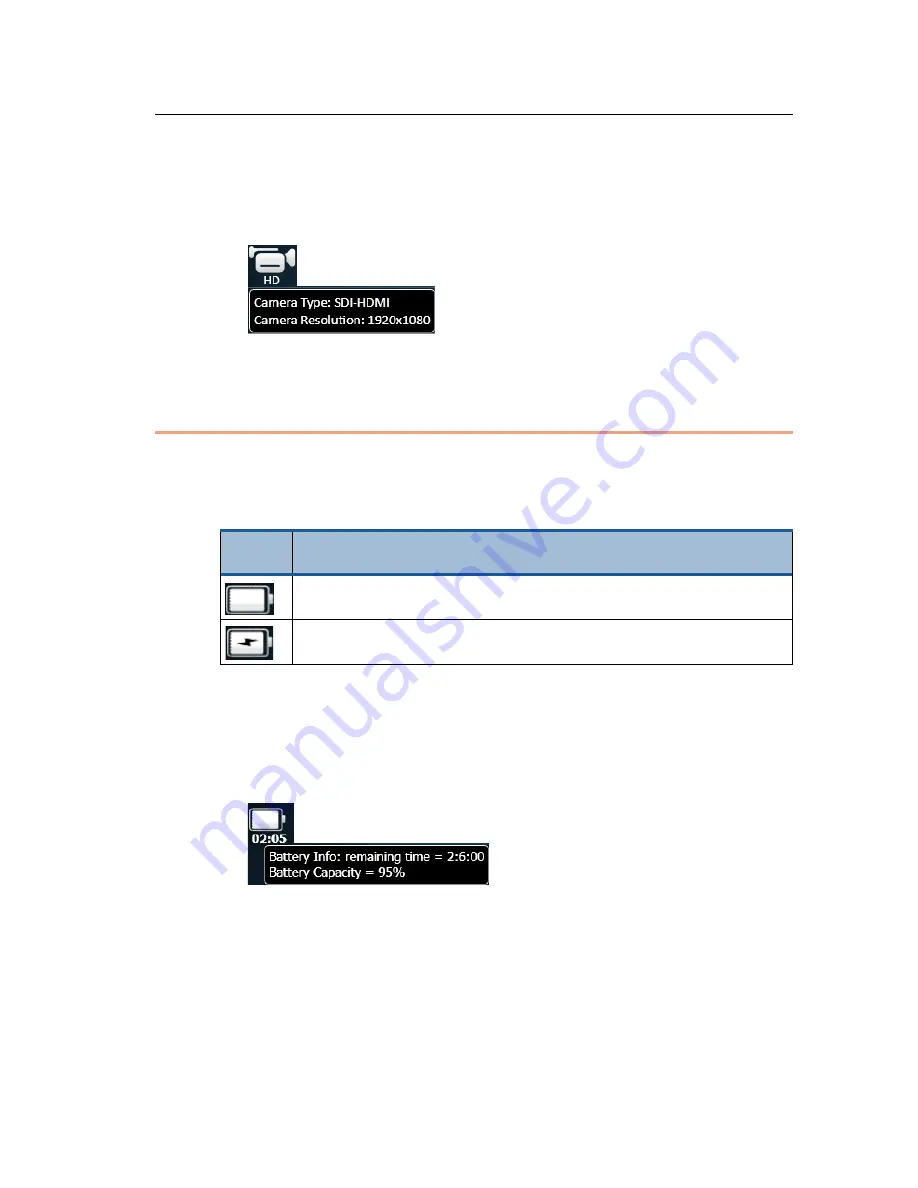
LU User Interface
37
►
To display information about the connected camera:
•
Tap on the Camera Connectivity icon to display a tool tip of information.
The following tool tip shows the camera’s type and resolution:
Figure 21: Camera Tool Tip
Battery Indicator Icon
The Battery indicator shows the battery’s current status. Tapping the battery
indicator, displays information about the battery charge status, as follows:
Table 2: Battery Indicator Icon
Status
Icon
Description
LU is running off internal battery. The indicator shows that the
battery is fully charged, partially charged or empty.
The unit is connected to an AC charger, and the battery is currently
being charged.
►
To display a description of the batteries status:
•
Tap on the Battery icon to display a tool tip of information. The following
tool tip can be displayed while the battery is being used (and is not being
charged). It shows how much longer the battery will last and the
percentage of the current charge.
Figure 22: Battery Status Tool Tip – Time Remaining
Summary of Contents for LU60
Page 1: ...LiveU Live Video Uplink System User Guide LU60 and LU70 Version 6 3 Part Number DOC00032...
Page 12: ...LiveU Live Video Uplink System User Guide 12 Blank page for double sided printing...
Page 18: ...LiveU Live Video Uplink System User Guide 18 Blank page for double sided printing...
Page 46: ...LiveU Live Video Uplink System User Guide 46 Blank page for double sided printing...
Page 62: ...LiveU Live Video Uplink System User Guide 62 Blank page for double sided printing...
Page 72: ...LiveU Live Video Uplink System User Guide 72 Blank page for double sided printing...
Page 124: ...LiveU Live Video Uplink System User Guide 124 Blank page for double sided printing...
Page 132: ...LiveU Live Video Uplink System User Guide 132 Blank page for double sided printing...
Page 138: ...LiveU Live Video Uplink System User Guide 138 Blank page for double sided printing...















































