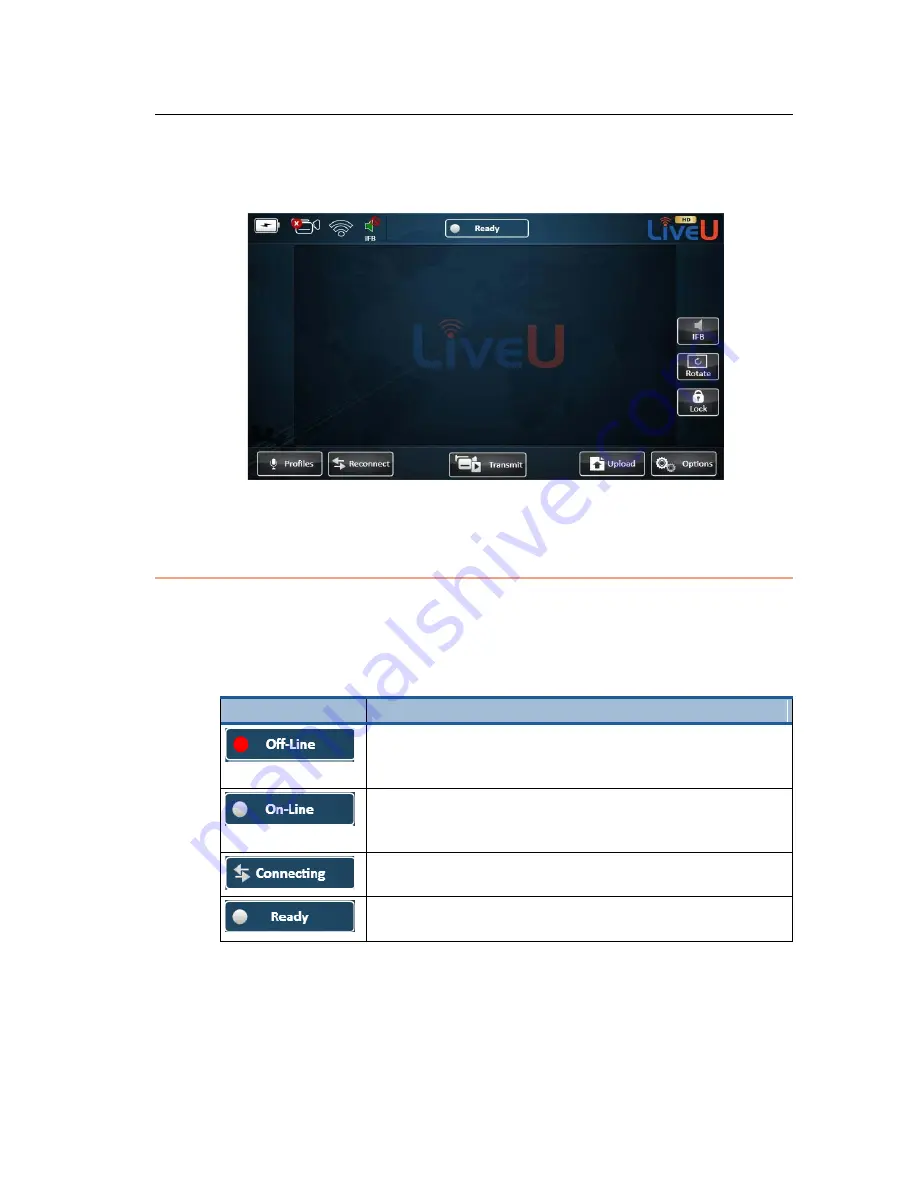
LU User Interface
41
3 By default, the IFB is not muted. You can select the Mute (or Unmute)
button. You can click the Stop button to close the IFB channel.
Figure 26: IFB Channel Open
Status Indicator
The status icon at the top of the window provides information about the
connection and transmission status of the LU. The color of the indicator and
the text indicate the unit’s status, as follows:
Table 4: Status Icons
Status Icon
Description
Off (red light). Appears before the Connect button is
tapped), which means that the system is not yet
connected to any interface.
On-Line (white light). Appears when the modems are
dialed successfully for the purpose of opening a
non-video channel.
Connecting (opposing arrows). Appears during the
connection process.
Ready (white light). Appears after connection is
successful, and before the Play button is tapped.
Summary of Contents for LU60
Page 1: ...LiveU Live Video Uplink System User Guide LU60 and LU70 Version 6 3 Part Number DOC00032...
Page 12: ...LiveU Live Video Uplink System User Guide 12 Blank page for double sided printing...
Page 18: ...LiveU Live Video Uplink System User Guide 18 Blank page for double sided printing...
Page 46: ...LiveU Live Video Uplink System User Guide 46 Blank page for double sided printing...
Page 62: ...LiveU Live Video Uplink System User Guide 62 Blank page for double sided printing...
Page 72: ...LiveU Live Video Uplink System User Guide 72 Blank page for double sided printing...
Page 124: ...LiveU Live Video Uplink System User Guide 124 Blank page for double sided printing...
Page 132: ...LiveU Live Video Uplink System User Guide 132 Blank page for double sided printing...
Page 138: ...LiveU Live Video Uplink System User Guide 138 Blank page for double sided printing...
















































