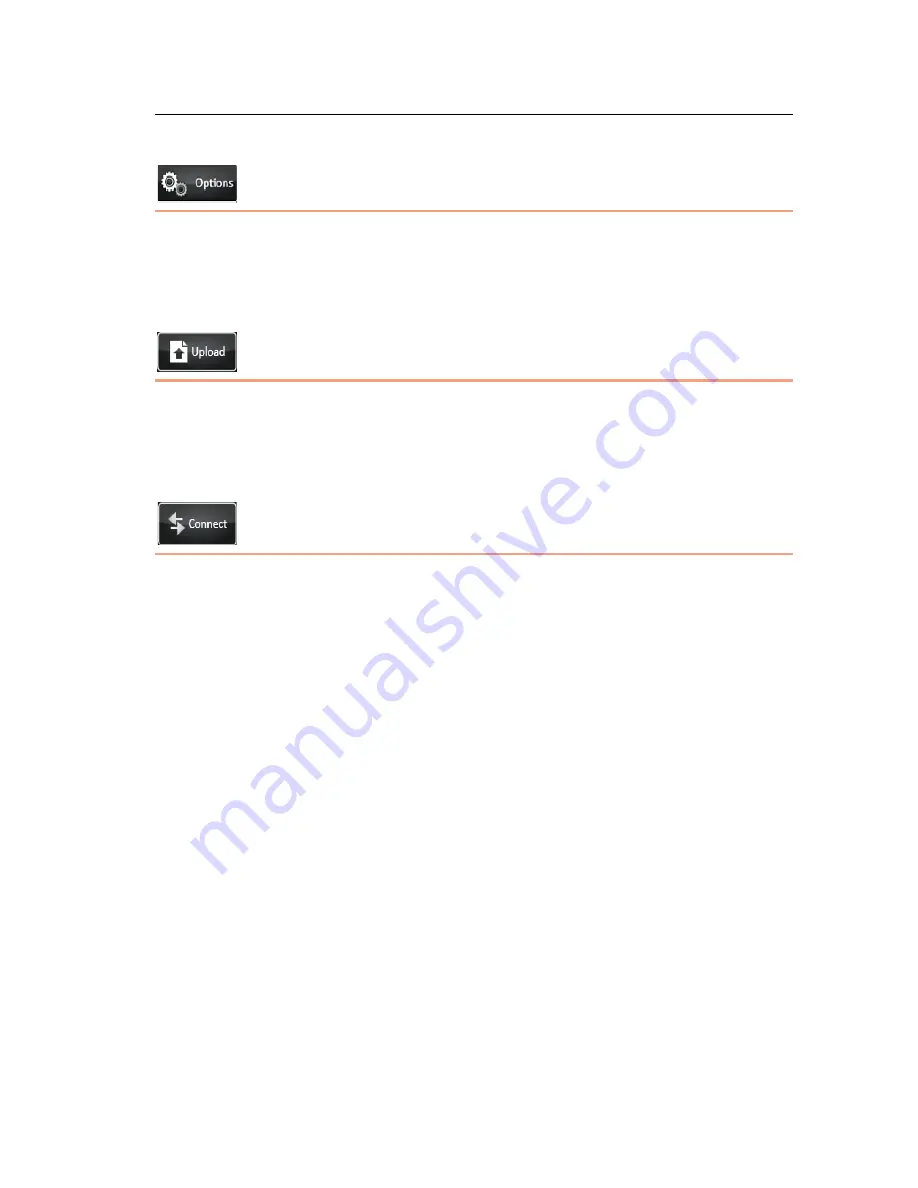
LU User Interface
43
Options Button
This button displays information about the broadcasting interfaces,
configuration settings and channels. It also enables you to access remote
support and to restart or power down the unit. A full description of the options
provided by this button is in Chapter 7, Configuration and Settings on page 73.
Upload Button
This button enables you to store prerecorded files, transfer prerecorded files or
simultaneously store and forward the prerecorded files to the LU-1000 server.
This option can also be used to transfer any type of file to the LU-1000 server,
such as a document.
Connect/Reconnect Button
Connect Button
The LU detects all available interfaces immediately when the unit boots. These
interfaces can be seen in the Interface window, but the BW and Delay of each
interface are only shown after the interfaces are connected by tapping the
Connect button.
When the Connect button is tapped, the LU attempts to connect to all the
interfaces (modems, LAN and so on). Then the application automatically
calibrates the available bandwidth and determines the parameters according to
the current Profile and Resolution selections to ensure that the system
functions at maximum efficiency. The calibration also identifies which
combinations of Profiles and Resolutions are now possible, and what is the
minimal delay than can be manually configured in the Interview Profile.
Summary of Contents for LU60
Page 1: ...LiveU Live Video Uplink System User Guide LU60 and LU70 Version 6 3 Part Number DOC00032...
Page 12: ...LiveU Live Video Uplink System User Guide 12 Blank page for double sided printing...
Page 18: ...LiveU Live Video Uplink System User Guide 18 Blank page for double sided printing...
Page 46: ...LiveU Live Video Uplink System User Guide 46 Blank page for double sided printing...
Page 62: ...LiveU Live Video Uplink System User Guide 62 Blank page for double sided printing...
Page 72: ...LiveU Live Video Uplink System User Guide 72 Blank page for double sided printing...
Page 124: ...LiveU Live Video Uplink System User Guide 124 Blank page for double sided printing...
Page 132: ...LiveU Live Video Uplink System User Guide 132 Blank page for double sided printing...
Page 138: ...LiveU Live Video Uplink System User Guide 138 Blank page for double sided printing...
















































