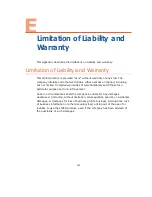LU Backpack
129
LU Backpack – Additional Features
The backpack has several zippered openings that enable the operator to easily
access any area needed to operate the LU unit. In addition, there are zippered
compartments for personal accessories and an attached rain hood that can be
used to protect the entire backpack.
Figure 113: Zippered Openings for Connecting Wires
Connecting the Camera
Open the zippered compartment that covers the DV IN connections on the LU
unit. Attach the appropriate cables to the unit.
Figure 114: Connectors
Summary of Contents for LU60
Page 1: ...LiveU Live Video Uplink System User Guide LU60 and LU70 Version 6 3 Part Number DOC00032...
Page 12: ...LiveU Live Video Uplink System User Guide 12 Blank page for double sided printing...
Page 18: ...LiveU Live Video Uplink System User Guide 18 Blank page for double sided printing...
Page 46: ...LiveU Live Video Uplink System User Guide 46 Blank page for double sided printing...
Page 62: ...LiveU Live Video Uplink System User Guide 62 Blank page for double sided printing...
Page 72: ...LiveU Live Video Uplink System User Guide 72 Blank page for double sided printing...
Page 124: ...LiveU Live Video Uplink System User Guide 124 Blank page for double sided printing...
Page 132: ...LiveU Live Video Uplink System User Guide 132 Blank page for double sided printing...
Page 138: ...LiveU Live Video Uplink System User Guide 138 Blank page for double sided printing...