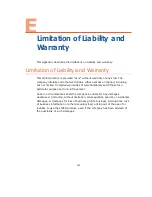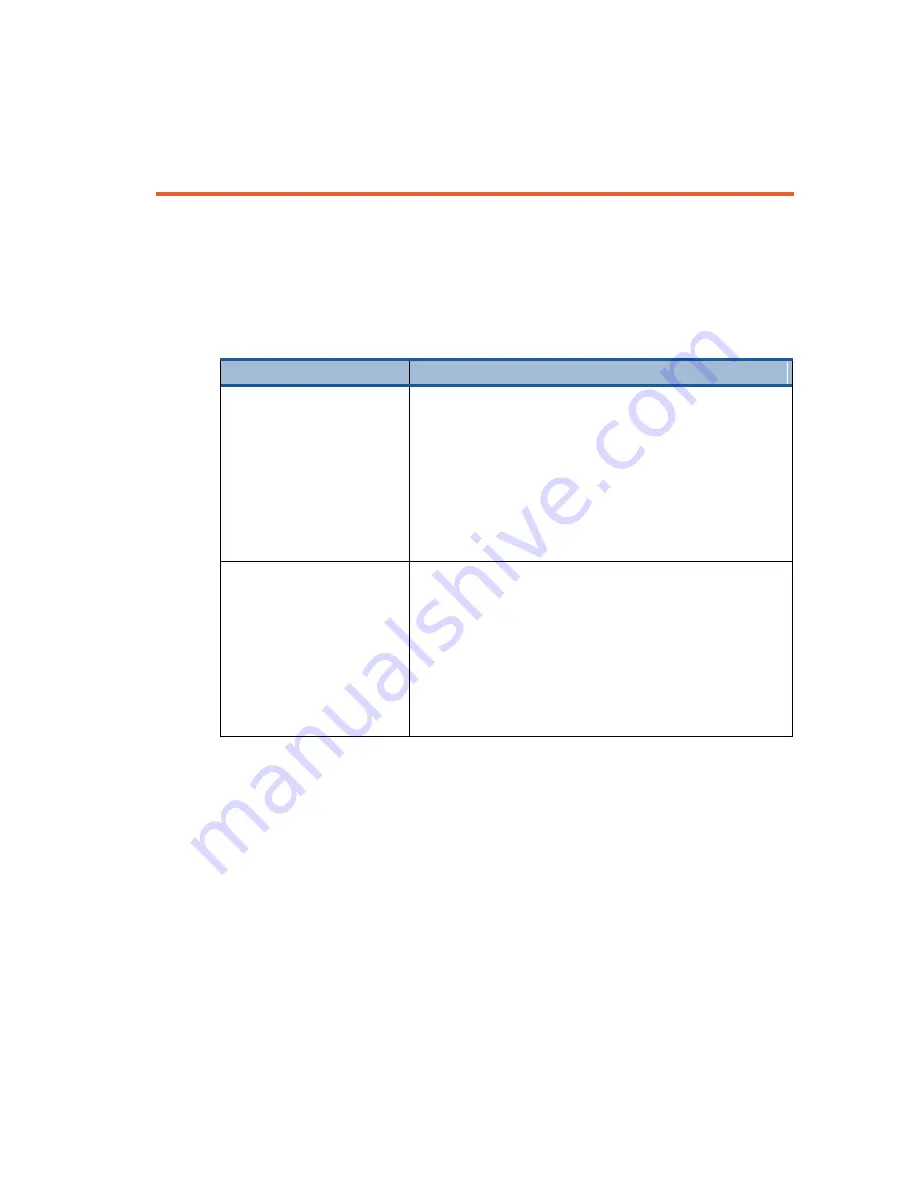
133
C
Troubleshooting
This appendix describes how to troubleshoot various issues that may occur on
the LU.
Problem
Solution
The power switch LED
does not light when
pressed for more than
few seconds
Check to see that the battery is charged, as
described in the Checking the LU60/LU70 Battery
Charge section on page 120.
If available, connect the enclosure to an AC power
source using the supplied charger.
If the LED on the enclosure still does not light up,
then either the charger or the unit itself may be
damaged. Contact your LiveU representative.
Camera not working
(nothing appears when
the camera is connected
and properly set up)
Check to see that the camera battery is charged, as
described in the Checking the LU60/LU70 Battery
Charge section on page 120.
If the camera seems to be working, make sure that
it is correctly connected to the LU via a FireWire
(DV) or other cable.
Check that the SD/HD settings of both the camera
and unit match.
Summary of Contents for LU60
Page 1: ...LiveU Live Video Uplink System User Guide LU60 and LU70 Version 6 3 Part Number DOC00032...
Page 12: ...LiveU Live Video Uplink System User Guide 12 Blank page for double sided printing...
Page 18: ...LiveU Live Video Uplink System User Guide 18 Blank page for double sided printing...
Page 46: ...LiveU Live Video Uplink System User Guide 46 Blank page for double sided printing...
Page 62: ...LiveU Live Video Uplink System User Guide 62 Blank page for double sided printing...
Page 72: ...LiveU Live Video Uplink System User Guide 72 Blank page for double sided printing...
Page 124: ...LiveU Live Video Uplink System User Guide 124 Blank page for double sided printing...
Page 132: ...LiveU Live Video Uplink System User Guide 132 Blank page for double sided printing...
Page 138: ...LiveU Live Video Uplink System User Guide 138 Blank page for double sided printing...