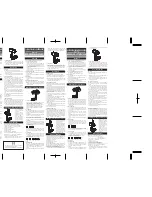Successful Video Transmission
53
Balanced Profile
Select the Balanced Profile when the delay starts to become important, yet
an Interview delay is not mandatory. This setting provides high image quality
with medium end-to-end delay. This Profile does not have a configurable
custom delay.
Figure 33: Balanced Profile
The Balanced Profile normally uses fewer modems by eliminating those with
relatively high delay in order to reduce transmission latency. As it optimizes
the system for a relatively short delay, 5 – 12 seconds, it is subject to
interference in unstable networks (where there is an interrupted signal or
change in bandwidth). For example, when you are broadcasting from a moving
vehicle that enters a tunnel and the signal is interrupted for a minute or two.
When using this setting there is only a slight room for recovery, and as a
result the broadcast may be affected.
Summary of Contents for LU60
Page 1: ...LiveU Live Video Uplink System User Guide LU60 and LU70 Version 6 3 Part Number DOC00032...
Page 12: ...LiveU Live Video Uplink System User Guide 12 Blank page for double sided printing...
Page 18: ...LiveU Live Video Uplink System User Guide 18 Blank page for double sided printing...
Page 46: ...LiveU Live Video Uplink System User Guide 46 Blank page for double sided printing...
Page 62: ...LiveU Live Video Uplink System User Guide 62 Blank page for double sided printing...
Page 72: ...LiveU Live Video Uplink System User Guide 72 Blank page for double sided printing...
Page 124: ...LiveU Live Video Uplink System User Guide 124 Blank page for double sided printing...
Page 132: ...LiveU Live Video Uplink System User Guide 132 Blank page for double sided printing...
Page 138: ...LiveU Live Video Uplink System User Guide 138 Blank page for double sided printing...