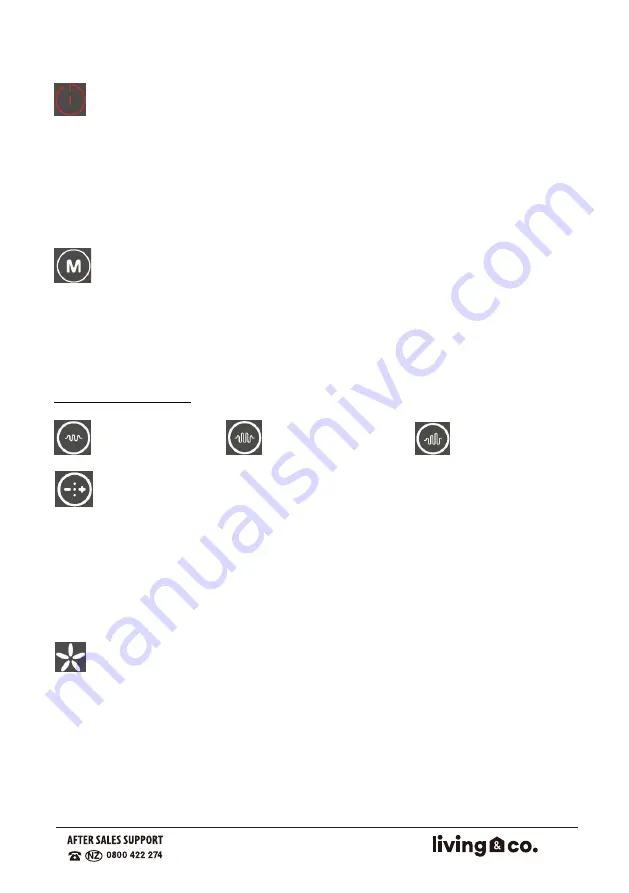
Power button:
Touch the Power button to turn on the product, the default mode is speed
level (massage intensity) 1 and mode 1.
Touch the Power button again to switch the unit off.
Touch and hold the Power button for 3 seconds to show the capacity of the
battery, the five indicator lights represent 20%-40%-60%-80%-100%.
Mode button
As indicated above, when first powered on (using the Power button), the
unit will default to Mode 1. Touch the mode button to switch to Mode 2,
touch it again to switch to Mode 3, the corresponding indicator lights up,
and the operating cycle will commence.
3 Modes indicators:
Mode 1: constant
Mode 2: short pulse
Mode 3: step up
How to use the muscle massager
gun
(continued)
“-, +” button
When first powered on (using the Power button), the default speed
(massage intensity) will be level 1. Touch the "+:-" button to step through
the speed levels from 1 – 5, ie press once to increase the speed to level 2,
press again to level 3. Once level 5 is reached, one further touch of the
button will cycle back to level 1.
Speed level (massage intensity) indicator
The 5 different parts of this indicator illuminate as relevant to indicate the
speed level selected.
Level 1: 2000rpm; Level 2: 2300rpm; Level 3: 2700rpm;
Level 4: 3100rpm; Level 5: 3500rpm.
Note:
this indicator is also used to display the battery capacity status (as
described for Item 1 – Power Button earlier.
2
130 0 886 649
A U
9































