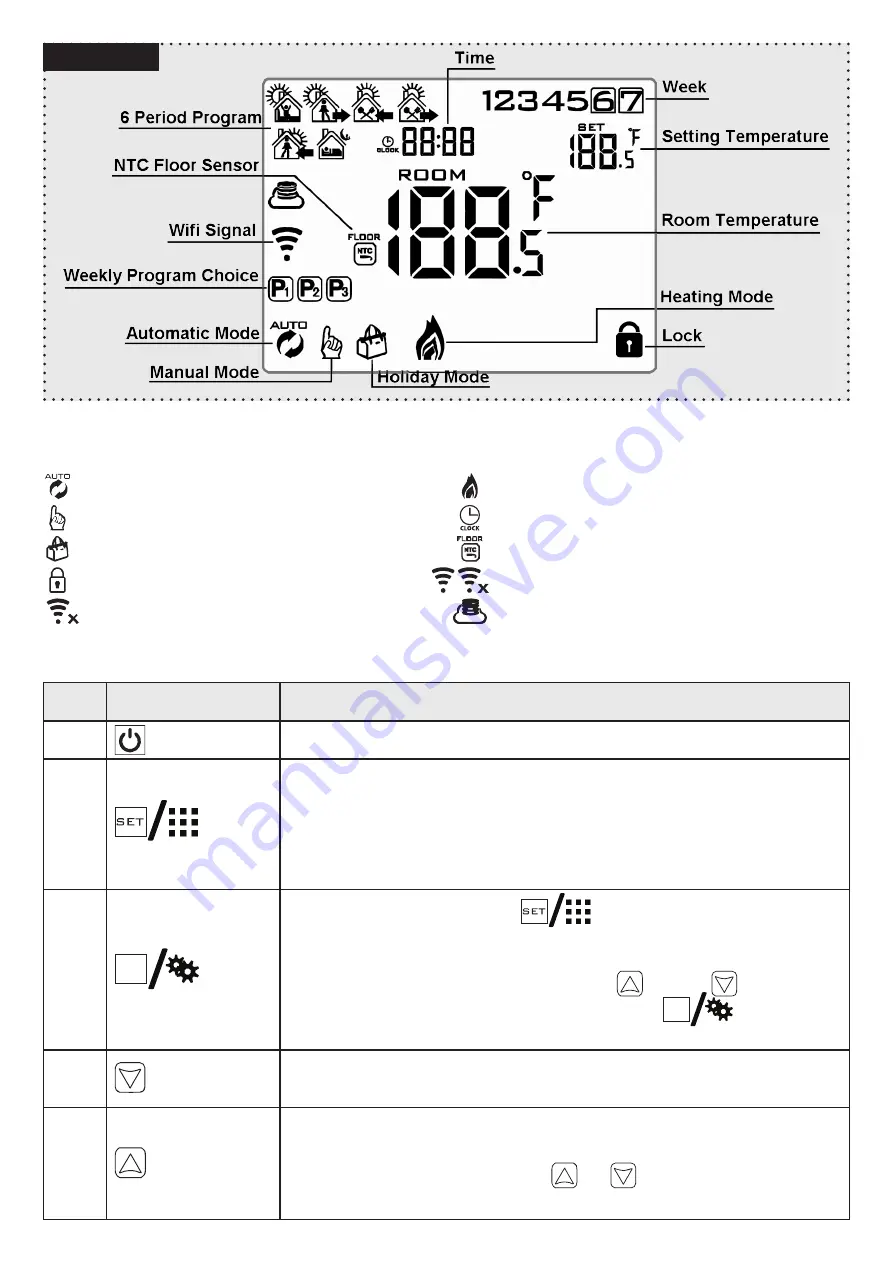
DISPLAYS
Description of screen icons
Operation Key
Auto Mode: Run Preset Program
Manual Mode
Holiday Mode
Press power key 3-5 secs. to Lock/Unlock
Wi-Fi Signal is disconnected
Heating ON / OFF = No Icon
Clock
NTC Floor Sensor
Wi-Fi Signal
Connected to cloud
NO
Symbols
Represents
A
Short press to turn thermostat either ON or OFF.
B
1.) Short press to switch between manual and automatic mode.
2.) Turn
ON
thermostat - Long press for 3-5 secs. to enter into
PROGRAMMABLE MODE.
3.) Turn
OFF
thermostat - Long press for 3-5 secs. to enter into
ADVANCED MODE.
C
1.) Confirm key: Use it with key.
2.) Only short press to set time.
3.) Turn on thermostat, long press for 3-5 secs. to enter holiday
mode setting.
OFF
Will appear use the up and down
arrows to change to
ON
and then press the to confirm
holiday mode set.
D
1.)
Down Arrow
= Decrease Value Key
2.) Long press to LOCK or UNLOCK
E
1.)
Up Arrow
= Increase Value Key
2.) Long press to access external sensor temperature reading
3.) In Auto Mode, press the up or down arrow to enter
temporary manual mode.
OK
OK






















