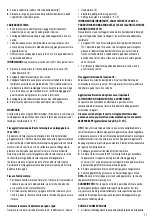7
first use.
1. Remove the silicone cover from the charging socket (13) on the
motor unit (2).
2. Plug the adapter into the charging socket.
3. Plug the adapter into a functioning and easily accessible mains
socket. The indicator light (10) will light up red.
4. The indicator light flashes red while charging. After 5 hours of
charging, the indicator lamp lights up red (NO longer flashes) - this
indicates, that the charging process has finished.
5. First disconnect the adapter from the mains, and then from the device.
6. Place the silicone cover back into the charging socket.
ASSEMBLY
The motor unit of the Livington Multi Scrubber (2) can be used as both
a hand-held device and in combination with the telescopic pole and
frame for the motor unit (6+8).
Attaching/removing the telescopic pole with handle (#2a +#2b):
Take the telescopic pole provided and insert it into the frame of the
motor unit (6). Pay attention to the 2 side openings at the thinner end
of the telescopic pole. Allow it to audibly engage with the motor unit.
To release this connection, firmly press the two external push buttons
and pull on the ends.
You can then attach the handle to the telescopic pole. To do this,
insert the wider end of the telescopic pole into the handle, and rotate
it so that the pin meets the hole in the telescopic pole. To remove
the detachable handle, press down on the pin and pull it out of the
telescopic pole.
Attaching the motor unit:
• Place the motor unit in the frame (6). The safety lock must audibly
click into place on both the left and right sides. Make sure that it is
securely attached.
• To remove the motor unit, push the safety latch outward. This will
release the motor unit and allow it to be removed.
Attaching/removing the pad adapter and pads:
The correct structure can be found in #3 - from top to bottom:
• Motor unit (2)
• Pad adapter/attachment plate (4)
• Pad (nylon pad or microfibre pad - 3 or 5)
IMPORTANT INFO: THE PAD ADAPTER AND THE MICROFIBRE CLOTH
ARE ALREADY ATTACHED TO THE MOTOR UNIT AT DELIVERY!
Of course, you can separate the motor unit from the pad adapter and
then disconnect this from the pads, and put them back together again
- this is very simple:
• 6 magnets (12) are attached to the underside of the motor unit (2).
The pad adapter (4) must be attached to these magnets. Attach
the pad adapter to the motor unit. Make sure that the arrows on the
motor unit and the pad adapter are aligned and point towards each
other. The side with the Velcro fastener faces outwards.
• To remove the pad adapter from the motor unit, all you need to do
is pull on it.
Attaching/removing the cloths:
Select the desired cloth and attach it to the pad adapter using the
Velcro fastener. To remove the cloth, hold the pad adapter and gently
and slowly pull on the cloth.
Attaching/removing the optional accessories
(ATTENTION: NOT INCLUDED IN DELIVERY CONTENTS)
The brushes do not require an adapter and can simply be attached
directly to the device using the magnets, and removed in the same way.
Suitable accessories for your Livington Multi Scrubber can be
purchased at www.mediashop.tv or by calling 0800 900 88 90 (free of
charge from DE, AT + CH).
USE | Do not use the device unless it has been fully and properly
assembled. Switch off the device before attaching or removing any
accessories. Do not use the device while it is connected to the charging
adapter or mains socket. Switch off the device after each cleaning
process to maximize the operating time per battery charge.
1. Attaching the required accessories to the motor unit
2. Press the on/off switch (9) on the motor unit to switch on the
device. The holder for the accessory mounting plates (11) and the
attached pads/attachments then begins to vibrate. Move the device
over the surface to be cleaned.
3. Press the on/off switch again to switch off the device.
4. Clean the device and accessories after each use.
NOTE: Don't exert too much pressure on the device - allow the device
to do the work for you.
TIP: For stubborn dirt, you can also use a mild cleaning agent (which is
suitable for the surface that is to be cleaned). To do this, either spray
the cleaning agent directly onto the surface to be cleaned or moisten
the selected cloth of your device with it to increase the cleaning effect.
CLEANING AND STORAGE
• Always make sure the device is turned off before cleaning.
• Make sure that no liquids enter the motor unit when cleaning the device.
• Never use caustic or abrasive cleaning agents. These can damage
the surfaces.
• The cloths can discolour over time. This is entirely normal, and does
not affect functionality in any way. If a cloth is damaged or worn, it
should be replaced.
• If necessary, clean the motor unit (2), the telescopic pole and frame
(6+8) and the accessory pads with a damp, soft cloth. Dry with a
soft cloth.
• When washing the pads (5), pay attention to their washing labels.
Do not use any fabric softener.
• Simply shake the nylon pads (3) clean when you use them dry. If you
use them for wet cleaning, simply wash them with warm water.
TROUBLESHOOTING
If the device is not working properly, first see if you can fix the problem
yourself. If you cannot solve the problem by following the steps below,
please contact customer support.