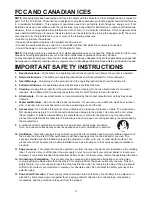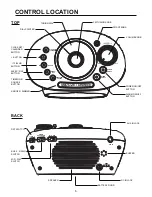1. Read Instructions
- All the safety and operating instructions should be read before the product is operated.
2. Retain Instructions
- The safety and operating instructions should be retained for future reference.
3. Heed Warnings
- All warnings on the product and in the operating instructions should be adhered to.
4. Follow instructions
- All operating and use instructions should be followed.
5. Cleaning
- Unplug this product from the wall outlet before cleaning. Do not use liquid cleaners or aerosol
cleaners. Use a damp cloth for cleaning the exterior only. Do NOT attempt to clean the inside.
6. Attachments
- Do not use attachments not recommended by the product manufacturer as they may cause
hazards.
7. Water and Moisture
- Do not use this product near water - for example, near a bath tub, wash bowl, kitchen
sink, or laundry tub; in a wet basement, or near a swimming pool, and the like.
8. Accessories
- Do not place this product on an unstable cart, stand tripod, bracket, or table. The product may
fall, causing serious injury to a child or adult and serious damage to the product. Use only with a cart, stand,
tripod, bracket, or table recommended by the manufacturer, or sold with the product. Any mounting of the
product should follow the manufacturer’s instructions, and should use a mounting accessory recommended by
the manufacturer.
9.
A product and cart combination should be moved with care. Quick stops, excessive
force, and uneven surfaces may cause the appliance and cart combination to overturn.
10. Ventilation
- Slots and openings in the cabinet are provided for ventilation and to ensure reliable operation of
the product and to protect it from overheating, and these openings must not be blocked or covered. The
openings should never be blocked by placing the product on a bed, sofa, rug, or other similar surface. This
product should not be placed in a built-in installation such as a bookcase or rack unless proper ventilation is
provided.
11. Power sources
- This product should be operated only from the type of power source indicated on the marking
label. If you are not sure of the type of power supply to your home, consult your product dealer or local power
company. For products intended to operate from battery power, or other sources, refer to the operating instruction.
12. Grounding or Polarization
- This product may be equipped with a polarized alternating current line plug
(a plug having one blade wider than the other). This plug will fit into the power outlet only one way. This is a
safety feature. If you are unable to insert the plug fully into the outlet, try reversing the plug. If the plug should
still fail to fit, contact your electrician to replace your obsolete outlet. Do not defeat the safety purpose of the
polarized plug.
13. Power-Cord Protection
- Power supply cords should be routed so that they are not likely to be walked on or
pinched by items placed upon or against them, paying particular attention to cords at plugs, convenience
receptacles, and the point where they exit from the product.
FCC AND CANADIAN ICES
3
IMPORTANT SAFETY INSTRUCTIONS
NOTE
: This equipment has been tested and found to comply with the limits for a Class B digital device, pursuant to
part 15 of the FCC Rules. These limits are designed to provide reasonable protection against harmful interference
in a residential installation. This equipment generates uses and can radiate radio frequency energy and, if not
installed and used in accordance with the instructions, may cause harmful interference to radio communications.
However, there is no guarantee that interference will not occur in a particular installation. If this equipment does
cause harmful interference to radio or television (which can be determined by turning the equipment off), the user is
encouraged to try the interference by one or more of the following measures:
•
Reorient or relocate the antenna
•
Increase the separation between the equipment and receiver /
•
Connect the equipment into an outlet on a circuit different from that which the receiver is connected.
•
Consult the dealer or an experienced TV Technician for help.
NOTE:
This digital radio noise emissions from digital apparatus does not exceed the Class B limits for radio noise
emissions from digital apparatus set out in the radio interference regulations of industry Canada.
Le present appreil numérique n’émet pas de bruits radio Électriques dépassant les limites applicables aux appareils
Numériques de Class B prescrites dans le règlement sur le Brouillage radio électrique édicté par Industrie Canada.