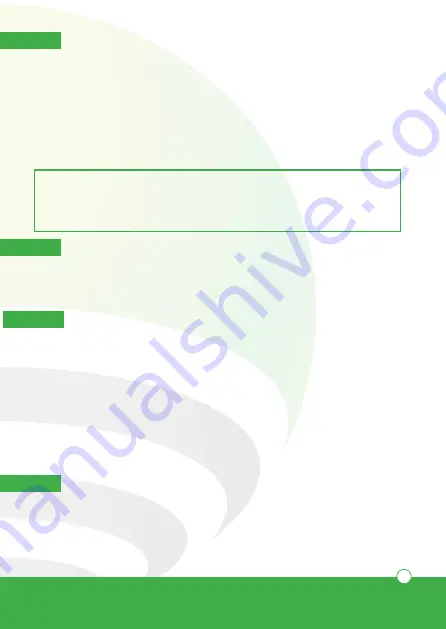
23
1.
Install new battery when LCD shows “Lo”.
2.
If LCD shows “Err” for long time, it indicates that the weight limit has been exceeded.
3.
If LCD shows the weight but does not display any data in the App or shows “Err2”
•
Make sure you are standing barefoot on the platform
•
Make sure your feet are touching the electrodes on the right and left side
•
Make sure you have entered correctly your profile parameters
•
Make sure that the scale is online
•
Make sure that the scale is within the Wi Fi signal coverage area.
Note 1:
If the above did not solve the problem, please delete the scale in the App and
configure it again.
Note 2:
The speed of data transfer depends on a good WIFI signal, if you have not found
the values on the App, please check your connection.
11.
Solving Problems
12.
Battery replacement
13.
Battery safety
1.
Open the battery compartment cover, located on the back of the scale.
2.
Remove the old batteries and replace them with new ones.
3.
Put the battery compartment cover back in place.
• Use recommended batteries
• Be sure the battery compartment is locked.
•
Place the batteries correctly, match the + and - polarities with the markings inside
the compartment.
•
Store unused batteries in their packaging and keep them away from metal objects to avoid a
short circuit.
•
Remove dead batteries from the scale.
•
Remove batteries from the scale if you are not going to use it for a long time.
•
Keep the batteries away from children.
•
Specialized medical attention will be needed if batteries are ingested
• Never dispose batteries in fire
• Don´t try recharging normal batteries
14.
Use and care
• Be sure to use the scale on a flat and firm surface. Avoid placing it on carpets and uneven
surfaces as this may affect the obtained results.
• Keep the surface of the scale dry before use.
• For more accurate results on your weight, it is recommended not to wear clothes or shoes,
weigh yourself before meals and always at the same time of day, preferably when waking up.


































