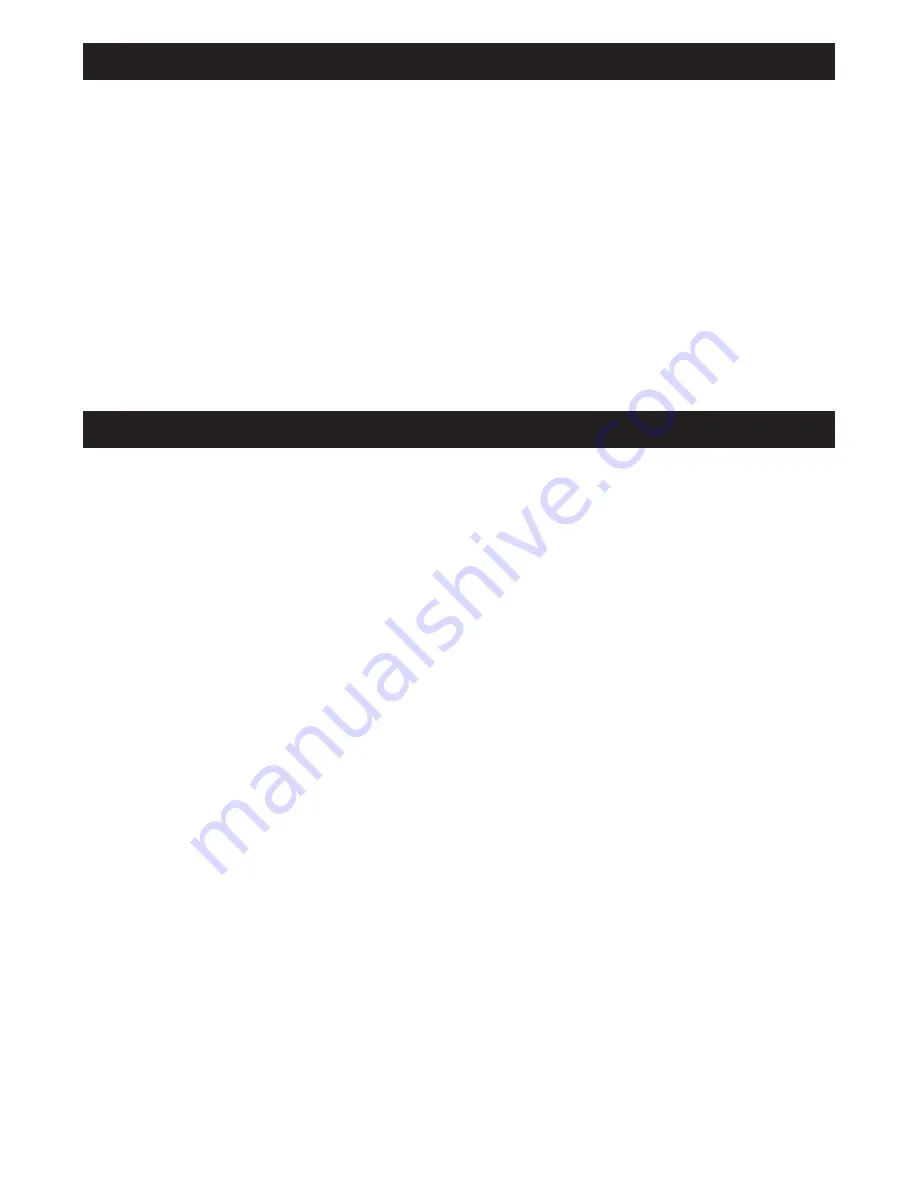
3
MIP™ SYSTEM
This Door Chime can automatically learn the frequency of other MiP™ System modules including additional
Bell Push transmitters and Door Chime receivers. This is useful if you wish to use more than one Bell Push
or Door Chime or require a replacement for either.
HOW TO PROGRAMME
1. On each Receiver, select and hold the “Chime Selection” Button for 10 seconds. An audible “beep” will
be heard. The Receiver is now in a waiting mode.
2. Press the Bell Push or turn on the PIR (Transmitter) and an audible beep will be heard again. The
receiver/s is now being programmed.
3. To exit the programming mode, press and hold the “Chime Selection” button again or wait a further 10
seconds until a “beep beep” is heard and the programming is finished.
Up to 4 receivers and 4 transmitters can be programmed together at any one time.
Note: This is only compatible with products highlighting the MiP™ System
OPERATION
MOUNTING THE DOOR CHIME:
1. Slide open the battery door cover located at the back of the unit.
2. Insert 2 x 1.5 Volt DC ‘AA’ size batteries (not included), ensuring the battery polarity matches the internal
marking. Replace the battery cover.
3. This unit can be carried around the house or garden or can be placed in any convenient location.
4. To mount the door chime, hang the unit on a screw using the keyhole on the back.
INSTALLING THE BELL PUSH
1. Pry open the Bell Push unit.
2. Mount the bell push into an upright position onto a wall or doorframe by using the screws supplied or the
double-sided sticky pad.
3. Insert a 12 Volt DC ‘A23’ size battery (included), ensuring the battery polarity matches the internal marking.
4. Replace the cover and press to lock into position.
CHIME SELECTION:
1. PLEASE NOTE: The ‘Bell Push’ and the ‘Door Chime’ lets you activate 32 optional Chimes. You can
select the Chime of your choice via the following options.
A) BELL PUSH - Insert the end of a slot screwdriver into the slot on the bottom of the ‘Bell Push’ case and
then gently pry loose the cover. Inside the ‘Bell Push’ you will see a ‘Button’ ’. To move through the
various Chimes, continuously Press the ‘Button’ until you have found the Chime of your choice. Once
selected replace the Battery cover of the ‘Bell Push’.
B) DOOR CHIME - To move through the various chimes, continuously Press the ‘Chime Selection Button’
until you have found the Chime of your choice.
VOLUME CONTROL
Pressing the Volume Button will scroll through several volume options.
PORTABILITY:
This door chime is designed for easy portability and to ensure you do not miss any important
callers whilst in the garden, garage or around the home.
NOTE:
The battery can be used for one year. If the chime sounds distorted or faint, replace the old
batteries with fresh ones.
IMPORTANT -
This wireless Door chime has an operating distance of 150 metres, but local conditions and
the number of walls may affect this. Metal door frames and other factors that interfere with the signal will
reduce the operating distance.









