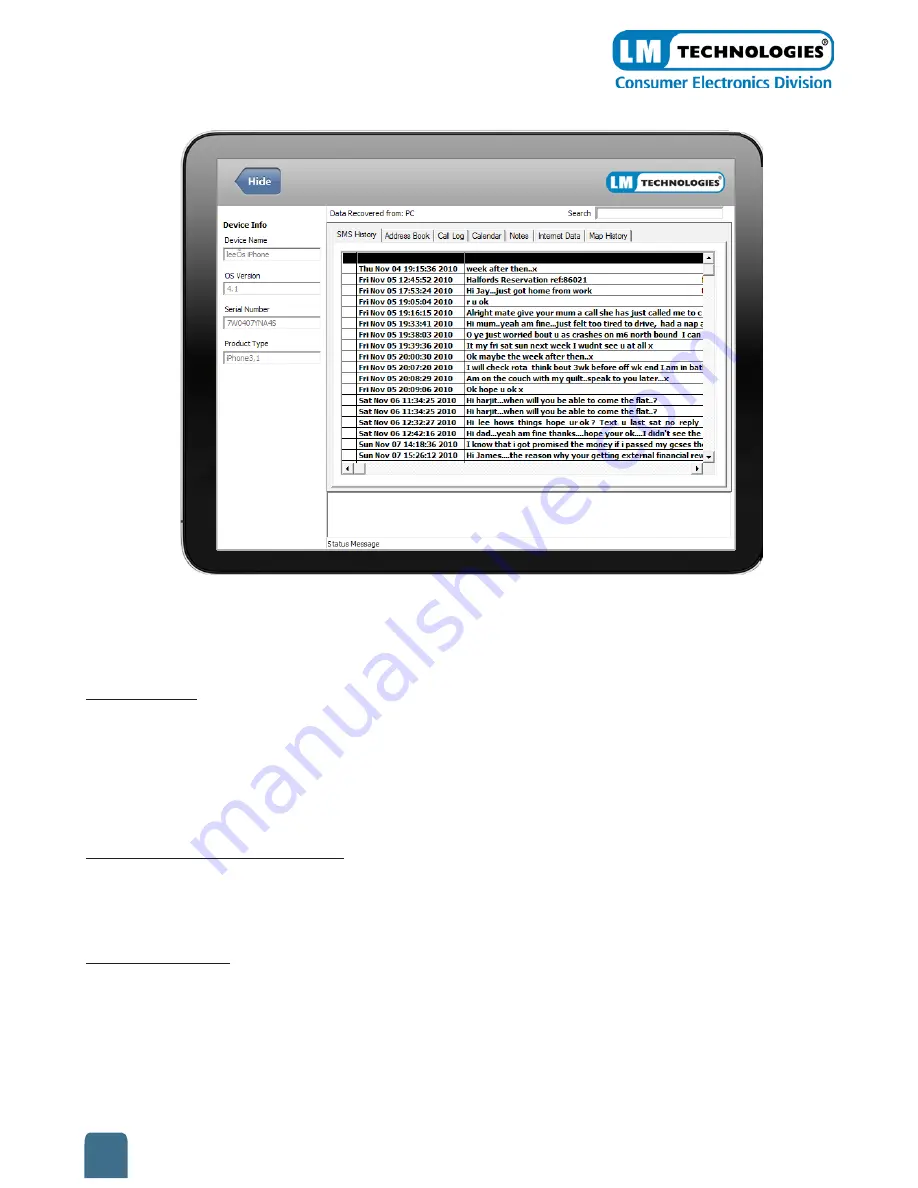
SmartPhone Recovery Pro for Apple
TM
iPhone
(Windows version)
You can also click on the tabs at the top of the information screen to view the desired
data.
Search SMS
If the user clicks on the SMS icon or the SMS History tab, then the application will
display all of the messages in the grid below. From this list, the user can search the
messages by letter or word.
Hide Data Recovery Screen
To hide the data recovery screen, the user must click on the Hide icon.
Export to Excel
You can export data from the application as a Excel workbook (.xls file)
To export data:
1.
Click the Export to Excel icon
8




























