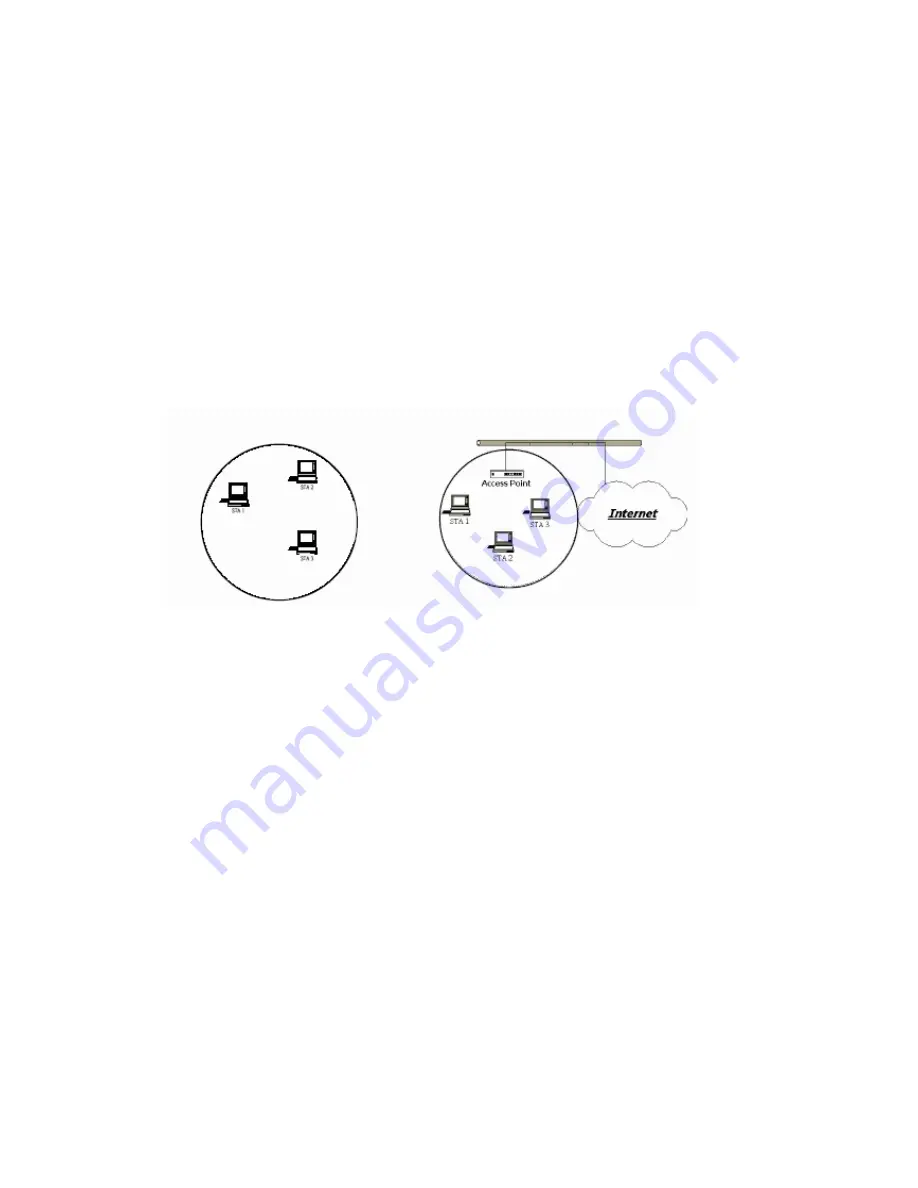
3
Wireless LAN network defined by IEEE 802.11b/g standard committee
could be configured as :
Ad Hoc wireless LAN.
Infrastructure wireless LAN.
Ad Hoc
network is a group of wireless LAN cards, this
group is called a BSS (Basic Service Set). This group can use their wireless
LAN cards to communicate with each other, but can not
connect to the
Internet
.
Ad Hoc
Wireless Network
Infrastructure
Wireless Network
The most obvious difference between
Infrastructure
wireless
network and
Ad Hoc
wireless network i
Infrastructure
wireless
network can access the resource in the Internet through
Access Point
.
Depending on your requirement, you can easily set up your system
network to be a
“
Ad Hoc
”
or
“
Infrastructure
”
wireless network
Generally speaking, if in your network, there is an
Access Point
in it, we
recommend you to set your network as an
“
Infrastructure
”,
so it can
connect to the
Internet
.
>PYLSLZZ3(5)HZPJZ







































