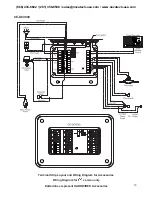16
3.0 Operating the Controller
The Conductivity Read Screen or “System Run”:
The normal operating display for the DC4000 Series Controller is the conductivity reading screen (as shown
above). This screen is referred to as “System Run” throughout this manual. The controller relay outputs can-
not be activated unless the unit is in the “System Run” or conductivity reading mode. The only exception is
when the unit is in the test mode.
After reviewing or changing the conductivity controller programming setpoints, the unit must be returned to
the “System Run” or conductivity reading screen to allow automatic control to proceed. There are three ways
to return to the “System Run” screen and mode:
1. Use the or keys to move through the various menus, and back to the “System Run” screen.
2. Push ANY two (2) keys simultaneously. This will return the unit immediately to the “System Run”
screen.
3. The unit will return to the “System Run” screen automatically after three (3) minutes if no keys
are pressed.
COND : ( µS) 1470
(866) 433-6682 • (281) 359-8538 • sales@novatech-usa.com • www.novatech-usa.com