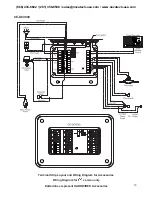18
3.2 Conductivity
The “CONDUCTIVITY” screen displays the conductivity readings in either
µSiemens or PPM/TDS (parts per million/total dissolved solids). When the
controller is displaying this screen it is considered to be in the SYSTEM
RUN mode. This means that the pumps, solenoids, and alarm outputs will
be activated based on the controller’s programmed set points. When the
controller is in any other display screen all the outputs are disabled and
will not be energized.
Pressing the “ENTER” key when the “CONDUCTIVITY” screen is dis-
played accesses the calibration mode. From this “CALIBRATION” screen
the “UP” or “DOWN” keys can be pressed to change the conductivity
reading and adjust for inaccuracies. If calibration adjustment is attempted
beyond 50% of the probe conductivity reading, the controller will flash a
warning on the screen: “CALIBRATION LIMIT”. This alerts the operator
that the probe needs to be serviced.
If Controller is set up in Boiler mode the calibration limits
are: -90% and +400%.
COND : ( µS)3400
Conductivity Reading Screen
From Conductivity Screen....press Enter....to access Calibration
If Calibration is attempted
beyond limit.....
.....a Calibration Limit
screen will appear.
CALIBRATION LIMIT
ENTER
ENTER
COND : ( µS)3400
CONDUCTIVITY
SET POINT
LOW ALARM
HIGH ALARM
FEED
MANUAL OUTPUT
ADVANCED SETUP
TEMPERATURE
H
2
O METER
∆
DIFFERENTIAL
BOILER
CAL : ( µS) 1700
CAL: ( µS) 3400
(866) 433-6682 • (281) 359-8538 • sales@novatech-usa.com • www.novatech-usa.com