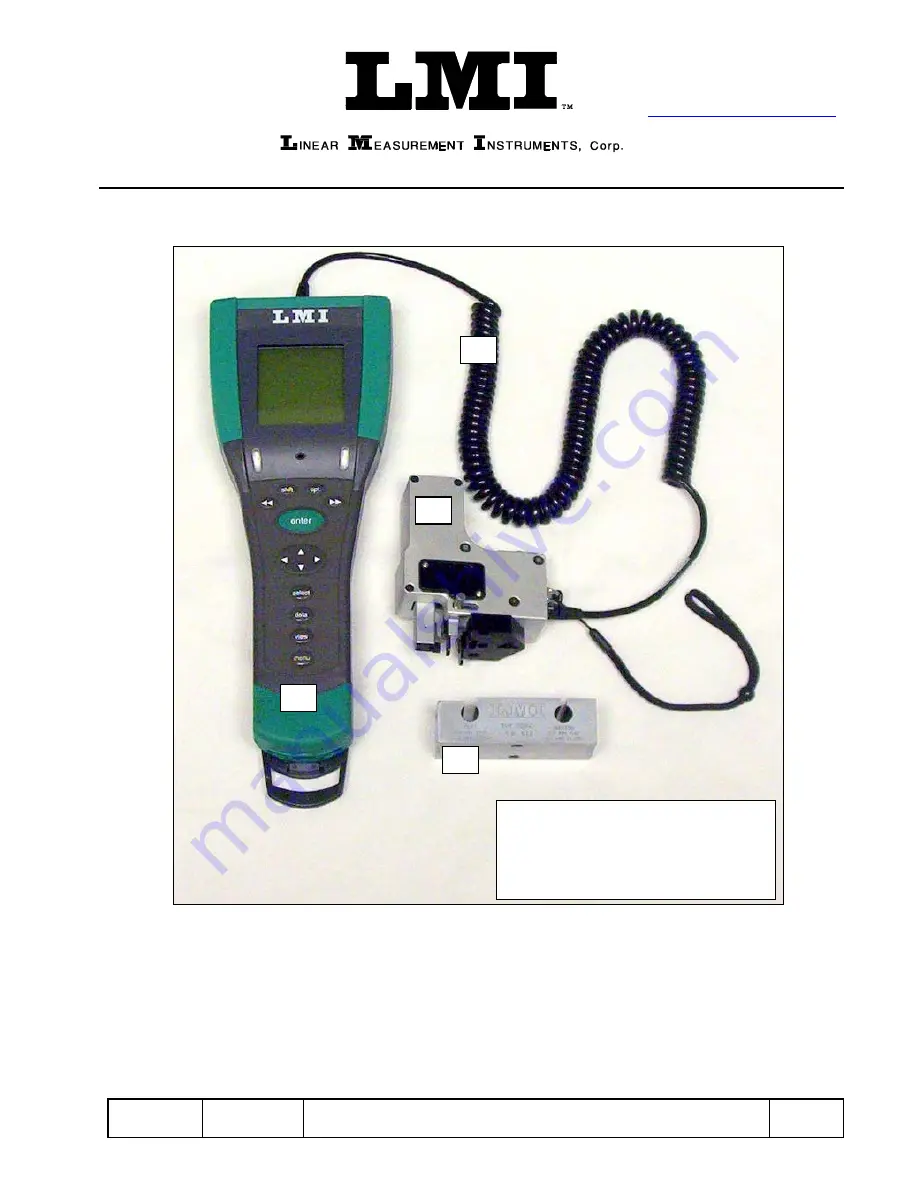
101 N. Alloy Dr.
Fenton, MI 48430
Ph (810)
714-5811
Fax (810) 714-5711
CustomerService@lmicorporation.com
Research, Development and Manufacturing of Precision Measuring Systems
Form: CA 045
5-05-05
C:\Documents and Settings\timmartin\Local Settings\Temporary Internet Files\OLK9\CA
045 LMI 241-BWV2 to 440 or 501.doc
Page 1 of
12
CONFIGURATION and MASTERING for the
LMI 241-BWV2 or 241-FG the LMI 440 or ASI DATAMYTE 501
This instruction will outline:
I.
GAGE CONFIGURATION
....................................................................................................................................... 2
Flush Setup
............................................................................................................................................................ 2
Gap Setup
............................................................................................................................................................... 6
II.
MASTERING INSTRUCTIONS
.............................................................................................................................. 9
III.
VERIFICATION OF THE MASTERING
............................................................................................................. 11
Flush Verification
................................................................................................................................................ 11
Gap Verification
.................................................................................................................................................. 12
Required Equipment:
1.
LMI 440 or ASI DataMyte 501
2.
LMI 241BWV2 or 241-FG
3.
LMI 6025 6 pin to 6pin cable
4. LMI 3062 Master Block
1
2
3
4






























