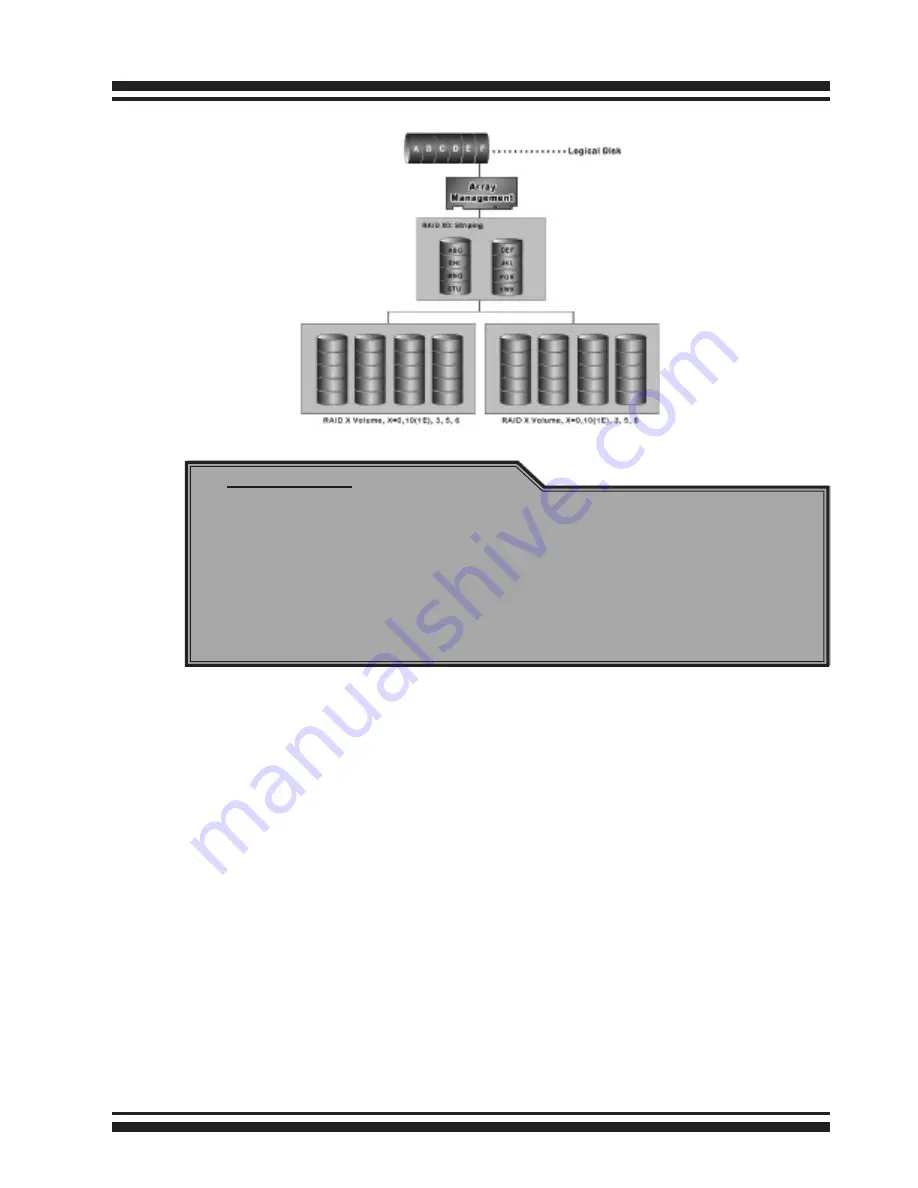
121
APPENDIX
Important
:
RAID level 00, 100, 30, 50 and 60 can support up to
eight RAID set. If volume is RAID level 00, 100, 30, 50,
or 60, you can’t change the volume to another RAID
level. If volume is RAID level 0, 1, 10(1E), 3, 5, or 6, you
can’t change the volume to RAID level 00, 100, 30, 50,
or 60.
JBOD
(Just a Bunch Of Disks) A group of hard disks in a RAID box are
not set up as any type of RAID configuration. All drives are avail-
able to the operating system as an individual disk. JBOD does not
provide data redundancy.
Single Disk (Pass-Through Disk)
Pass through disk refers to a drive that is not controlled by the
RAID firmware and thus can not be a part of a RAID volume. The
drive is available to the operating system as an individual disk.



































