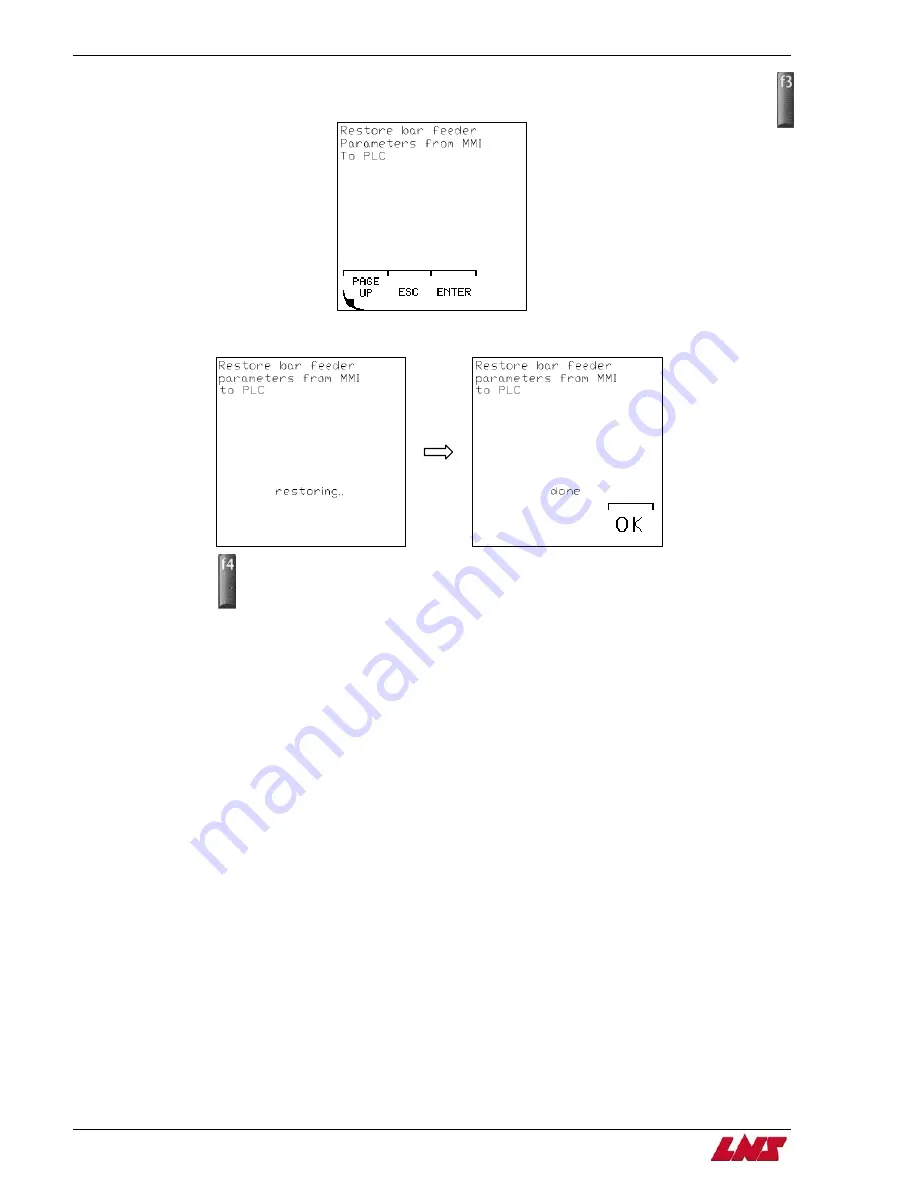
4-8
Chapter 4: Software Update/Restore
Step 10: Press F4 (PAGE DOWN) until Restore Bar Feeder Parameters from MMI to PLC screen is displayed. Press F3 (ENTER).
Step 11: The parameters will then be restored from the MMI to the PLC.
Step 12: Press F4 (OK).
Step 13: Turn off power to bar feeder.
Step 14: Move the RUN/STOP switch to RUN position.
Step 15: Restore power to the bar feeder.
Procedure complete.
HYDROBAR EXPRESS 220
Summary of Contents for Hydrobar Express 220
Page 61: ......
Page 143: ......
Page 147: ......
Page 156: ...Chapter 6 Spare Parts 6 9 HYDROBAR EXPRESS 220 Servo Motor Assembly ...
Page 161: ...6 14 Chapter 6 Spare Parts HYDROBAR EXPRESS 220 Hydraulic Pump Assembly ...
Page 163: ...6 16 Chapter 6 Spare Parts HYDROBAR EXPRESS 220 Diameter Adjustment Motor Assembly ...
Page 164: ...Chapter 6 Spare Parts 6 17 HYDROBAR EXPRESS 220 Air Regulator and Cable Passage Plate ...
















































