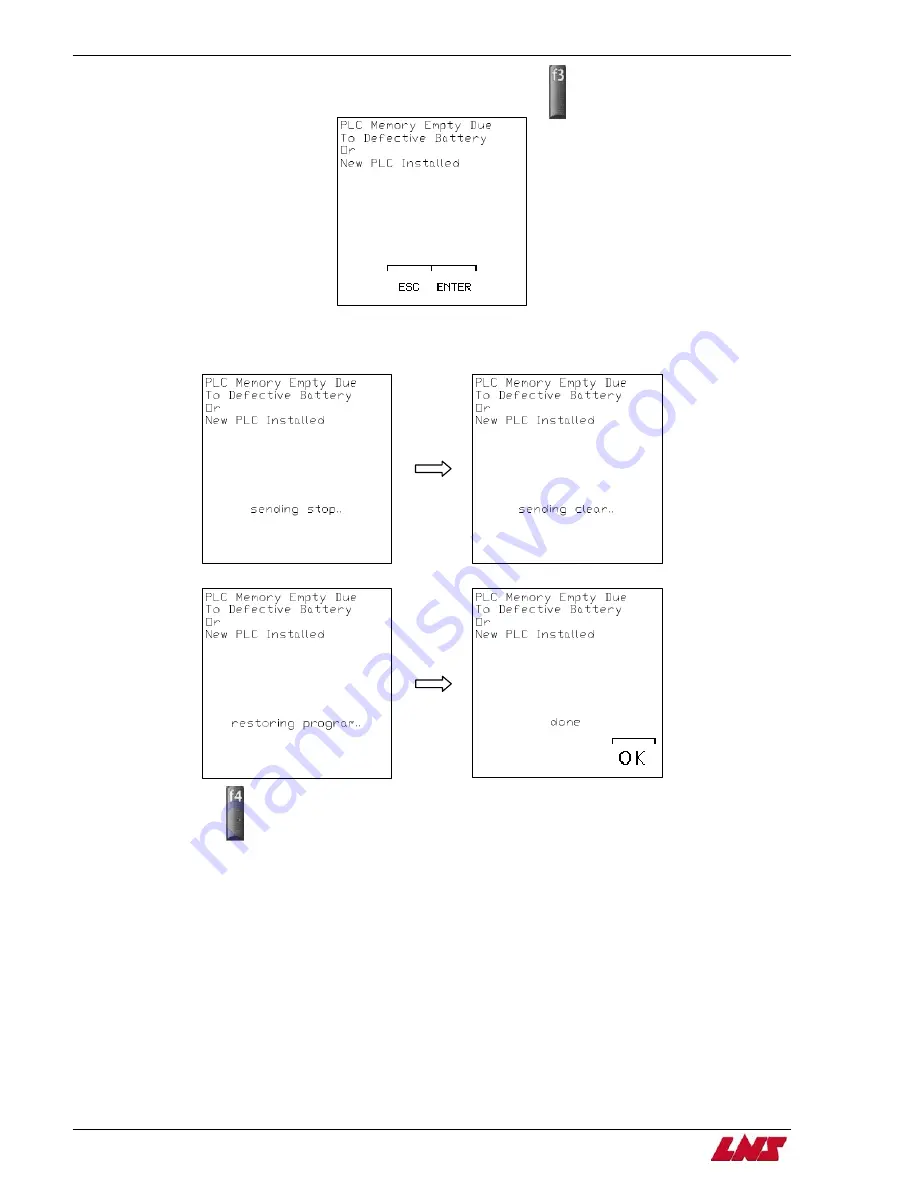
4-22
Chapter 4: Software Update/Restore
tep 10: When the PLC fault screen appears
S
(seen below) press the F3 key (ENTER).
Step 11: The current parameter settings will be saved. The display will then restore the PLC program to the PLC and the parameters
will then be restored to their previous settings.
Step 12: Press F4 (OK).
Step 13: Turn off power to bar feeder
Step 14: Move the RUN/STOP switch to RUN position.
Step 15: Restore power to the bar feeder.
Procedure complete.
HYDROBAR EXPRESS 220
Summary of Contents for Hydrobar Express 220
Page 61: ......
Page 143: ......
Page 147: ......
Page 156: ...Chapter 6 Spare Parts 6 9 HYDROBAR EXPRESS 220 Servo Motor Assembly ...
Page 161: ...6 14 Chapter 6 Spare Parts HYDROBAR EXPRESS 220 Hydraulic Pump Assembly ...
Page 163: ...6 16 Chapter 6 Spare Parts HYDROBAR EXPRESS 220 Diameter Adjustment Motor Assembly ...
Page 164: ...Chapter 6 Spare Parts 6 17 HYDROBAR EXPRESS 220 Air Regulator and Cable Passage Plate ...
















































