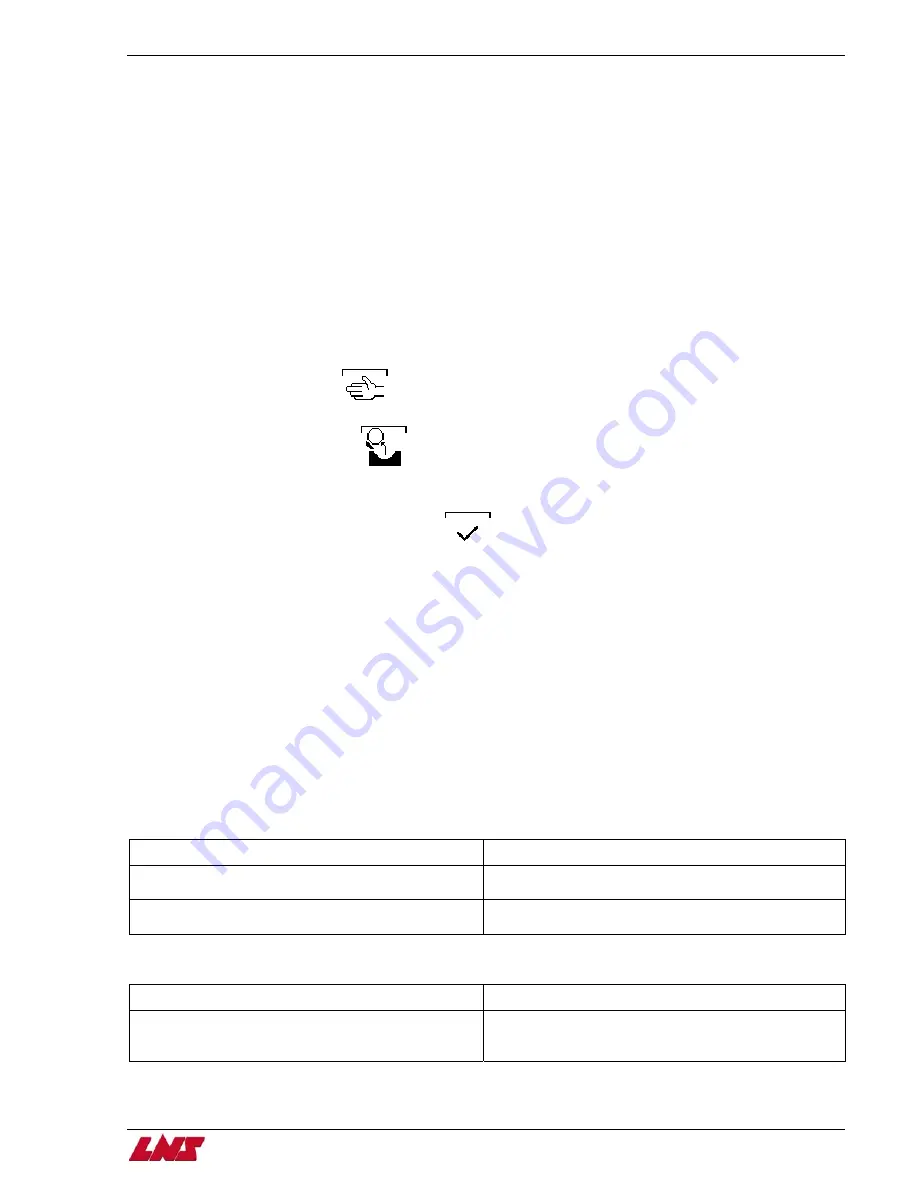
Chapter 2: Common Issues
HYDROBAR EXPRESS 220
2-3
Cannot Change Application Setup Parameters
In order to change the values of any parameters in the bar feed, it must be in “STOP” mode. To determine whether the bar feed is in
“STOP” mode, look at the “STOP” key on the remote control station. When the “STOP” key is pressed, two red LED’s will illuminate
on either side of the remote.
In certain cases, as a precaution, the bar feed will not allow the parameters in the PARAMETERS RELATED TO APPLICATION menu
to be changed unless a few conditions are met. The following conditions are required to change these parameters:
Guiding channels must be open.
Bar stock (if any) must be removed.
When removing the bar stock, the bar feed must recognize that the bar has been removed. In order for the bar feed to recognize that
the bar has been removed follow the steps below:
Step 1: Press the manual mode icon.
Step 2: Press the remove bar stock icon.
Note: If the remove bar stock icon is not present, skip the next step and go to Step 4.
Step 3: After pressing the remove bar stock icon, it will ask you to verify if the bar has been removed. Remove the bar from the
channel and pres and hold the confirmation icon.
Step 4: Press the “STOP” key on the remote control station and proceed with changing the parameters.
Multiple Bars have been Loaded into the Channel
Two bars loaded at a time
Cause Solution
Incorrect bar stock diameter.
Change the bar stock diameter parameter to the correct
size.
Top limiters are not set correctly and bars are bunching up
on the loading ramp.
The top limiters should be set so that the bars can roll freely
without the possibility of bars overlapping.
A bar was already in the channel and another was loaded on top
Cause Solution
A remnant too long to be dumped into the remnant pan has
been confirmed that it was removed without physically
removed. Perhaps during a shift change.
Remove the two bars from the channel and restart the
loading process.
Summary of Contents for Hydrobar Express 220
Page 61: ......
Page 143: ......
Page 147: ......
Page 156: ...Chapter 6 Spare Parts 6 9 HYDROBAR EXPRESS 220 Servo Motor Assembly ...
Page 161: ...6 14 Chapter 6 Spare Parts HYDROBAR EXPRESS 220 Hydraulic Pump Assembly ...
Page 163: ...6 16 Chapter 6 Spare Parts HYDROBAR EXPRESS 220 Diameter Adjustment Motor Assembly ...
Page 164: ...Chapter 6 Spare Parts 6 17 HYDROBAR EXPRESS 220 Air Regulator and Cable Passage Plate ...















































