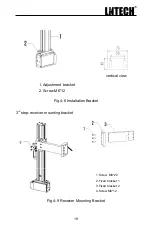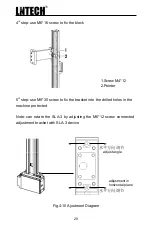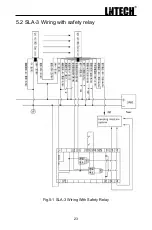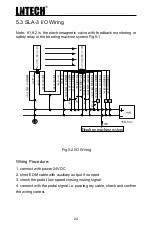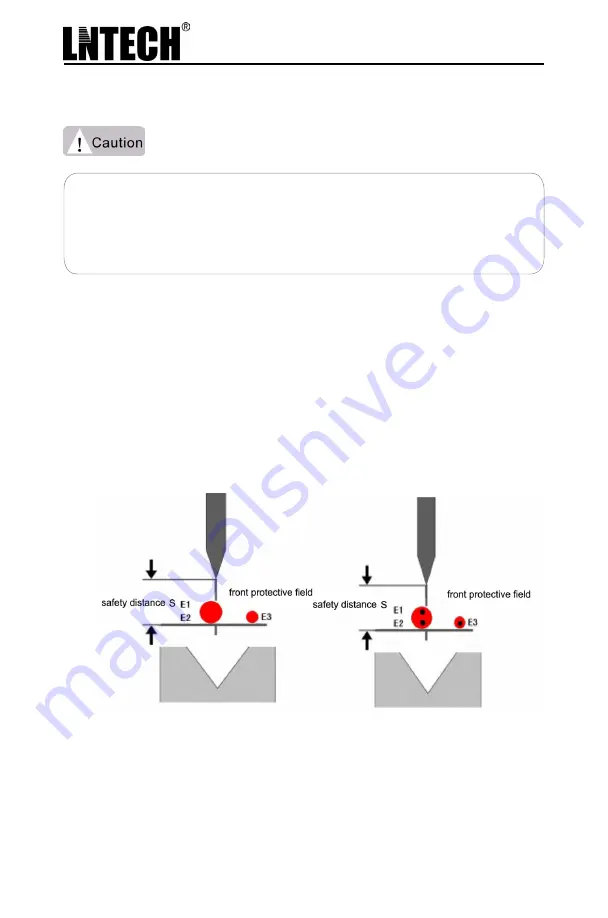
14
◆
To carry out the installation, connection, commissioning and
maintenance of SLA-3 device by qulified person
◆
This warranty does not cover damage or liability for misuse, abuse,
or the improper application or installation
4.1 Safety Distance
The safety distance is the vertical line distance (S) from upper tool tip
to the bottom beam(E2), which is the min. distance allowed between
protection device and the dangerous area
The mounting position must be in line with the safety distance
requirements,otherwise may lead to serious injury
4 Installation
(
mm
)
Emitter Receiver
Summary of Contents for SLA-3
Page 2: ......
Page 27: ...23 5 2 SLA 3 Wiring with safety relay Fig 5 1 SLA 3 Wiring With Safety Relay...
Page 32: ...28 Fig 6 2 Test Procedure Diagram upper mould STOP...
Page 35: ......